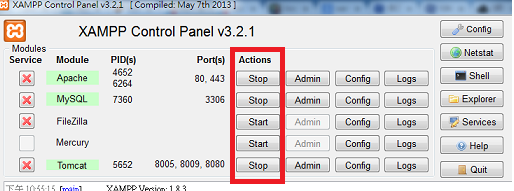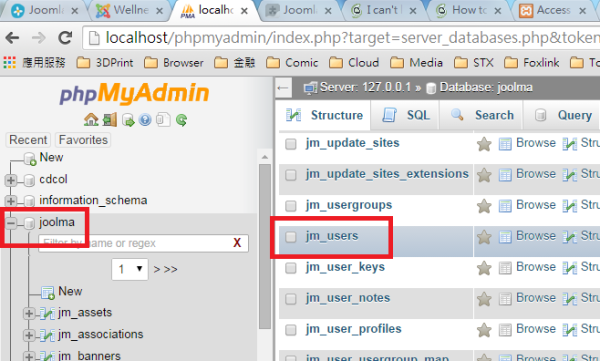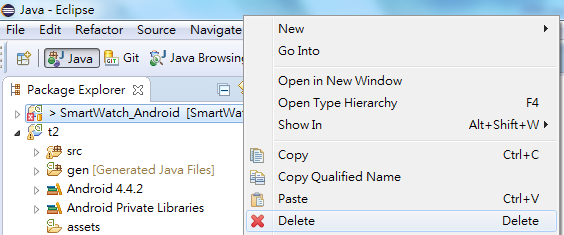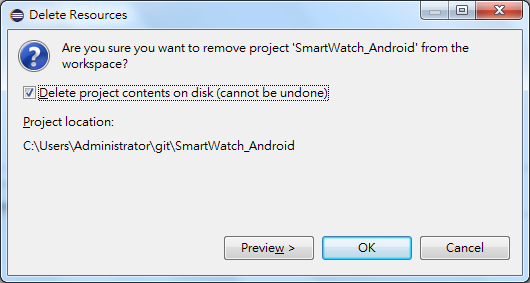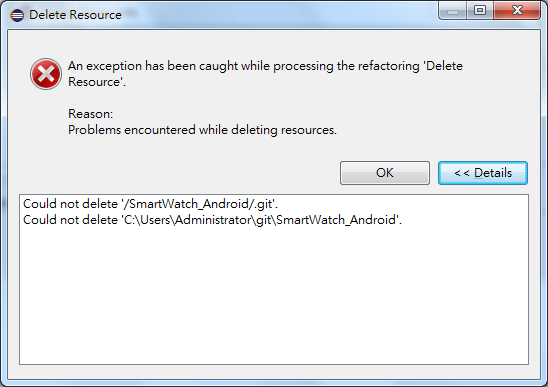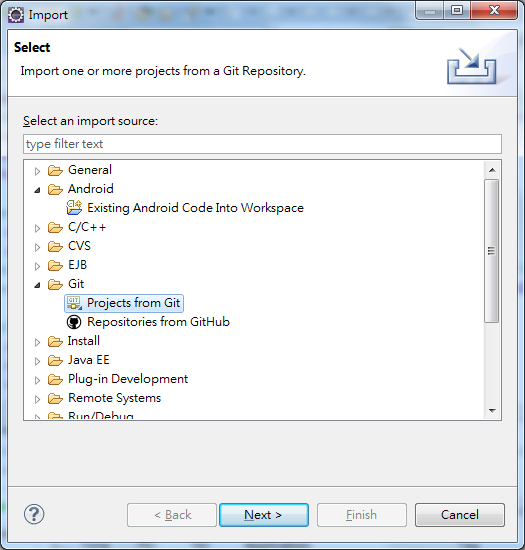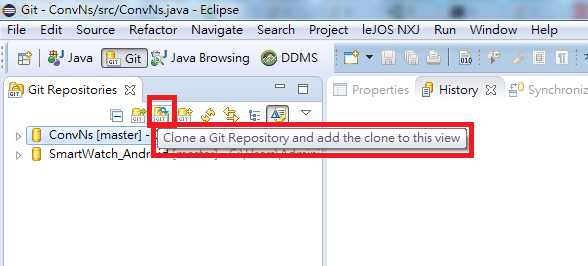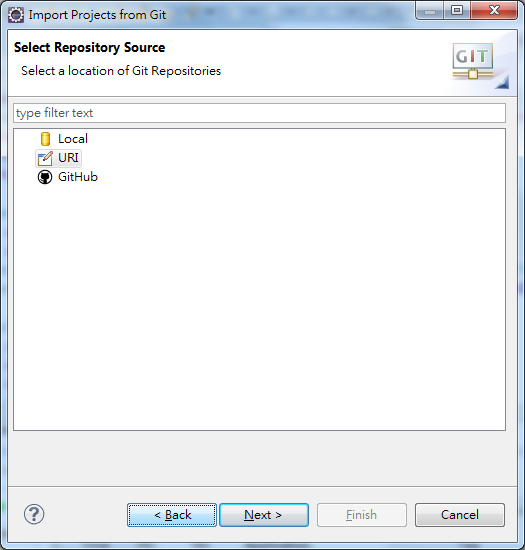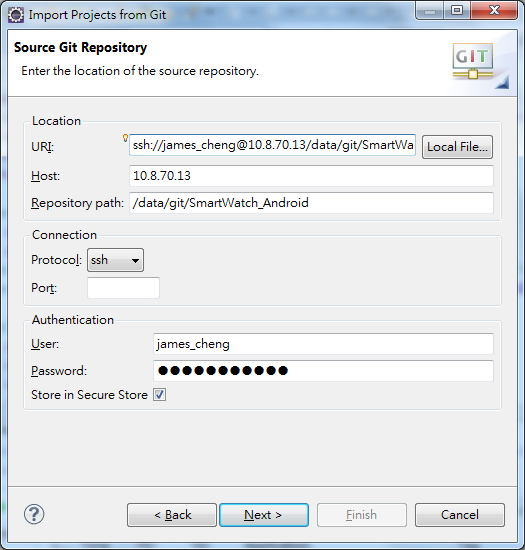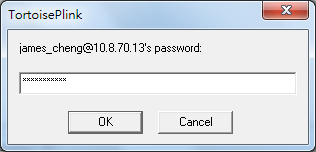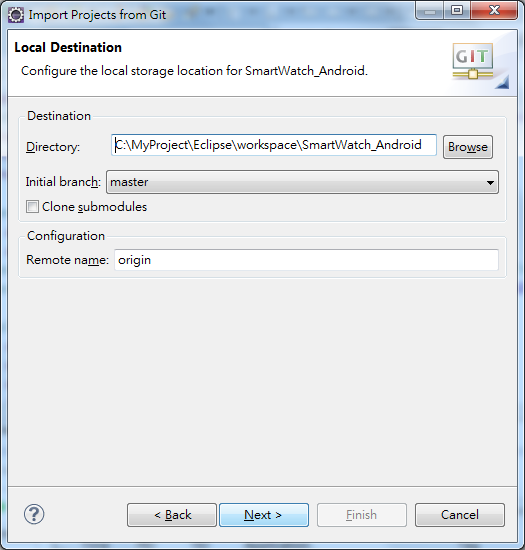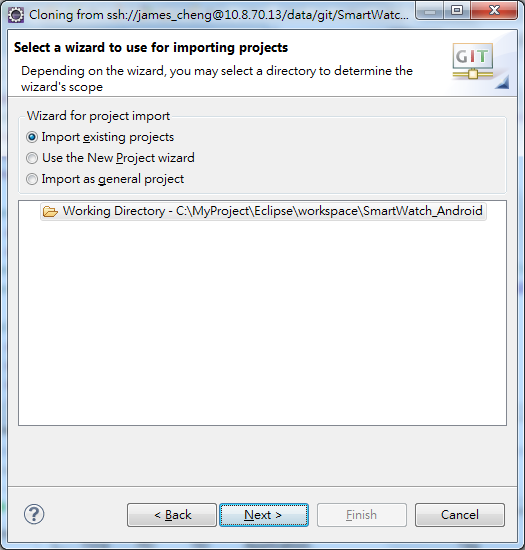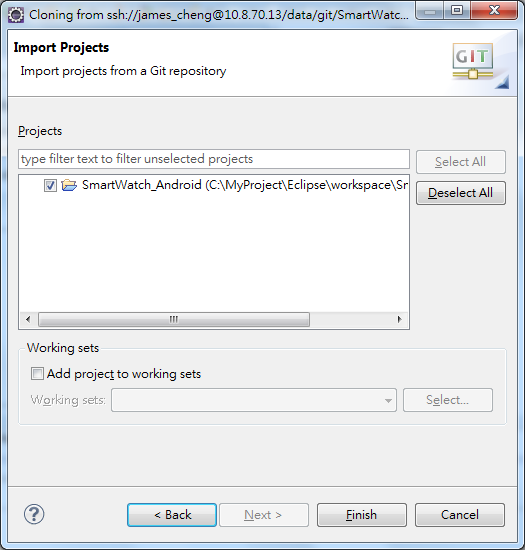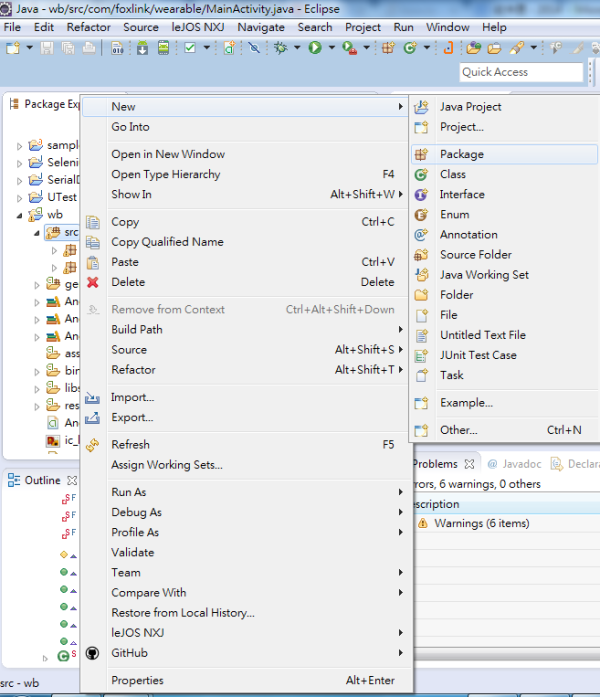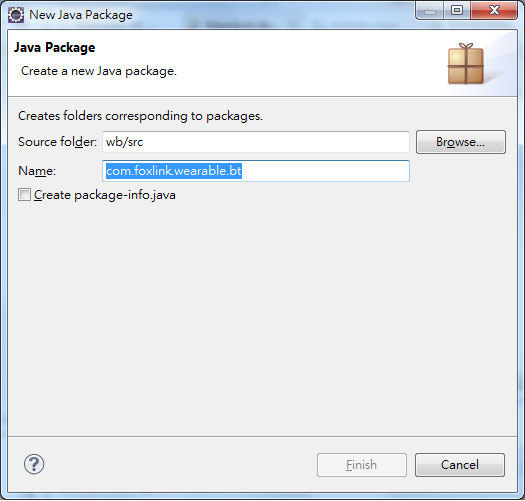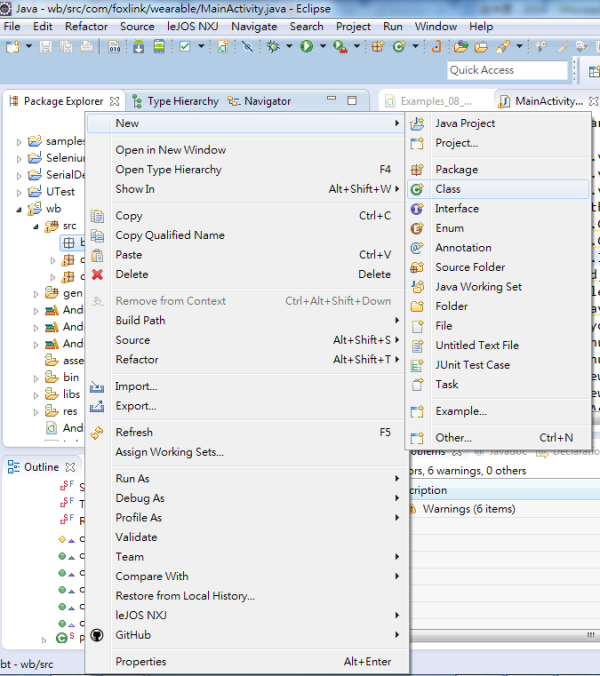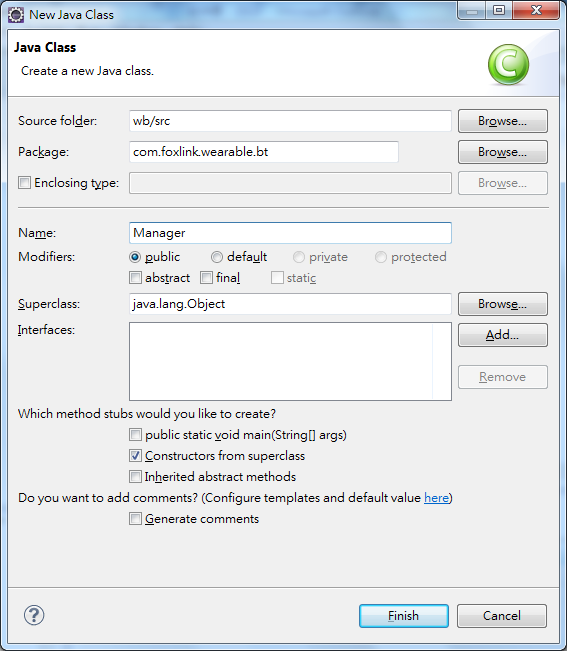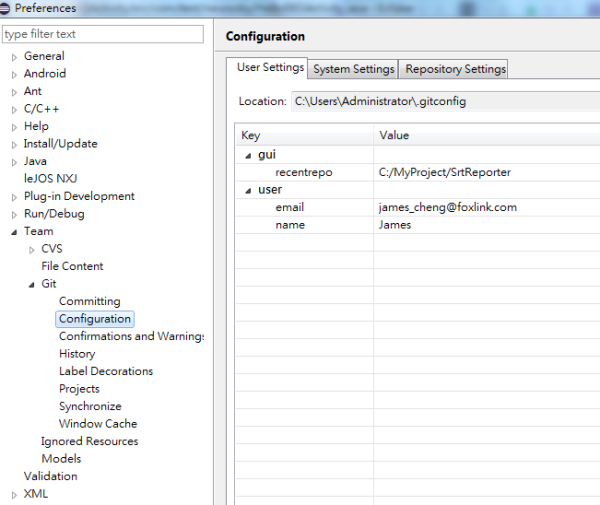[GUI tools]
- http://downloads.mysql.com/archives/gui/
- Top 10 : http://www.databasejournal.com/features/mysql/article.php/3880961/Top-10-MySQL-GUI-Tools.htm
- mysql-installer-community-5.6.19.0 : http://dev.mysql.com/downloads/installer/
[Create table]
- foreign key
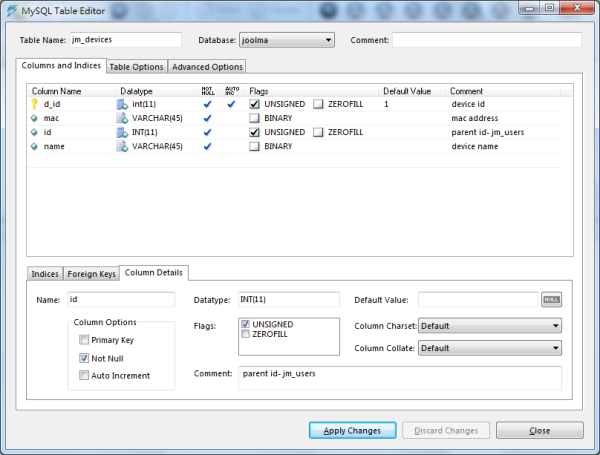
- AUTO_INCREMENT: http://jiannrong.blogspot.tw/2008/02/mysqlautoincrement.html
- Creating and Selecting a Database: http://dev.mysql.com/doc/refman/5.0/en/creating-database.html
- MySQL的重要語法: http://mail.hmes.kh.edu.tw/~jona/redhat/mysqlphp/mysqlsyntax.htm
- Foreign key : http://dev.mysql.com/doc/refman/5.6/en/create-table-foreign-keys.html
https://disp.cc/b/11-q5
http://webdesign.kerthis.com/sql/sql_foreign_key
http://www.1keydata.com/tw/sql/sql-foreign-key.html
- INSERT INTO `joolma`.`jm_users` (`id`, `name`, `username`, `email`, `password`, `block`, `sendEmail`, `registerDate`, `lastvisitDate`, `activation`, `params`, `lastResetTime`, `resetCount`, `otpKey`, `otep`, `requireReset`) VALUES (NULL, 'Super User', 'kylab', 'jb035.cheng@gmail.com', 'e10adc3949ba59abbe56e057f20f883e', '0', '0', '0000-00-00 00:00:00.000000', '0000-00-00 00:00:00.000000', '', '', '0000-00-00 00:00:00.000000', '0', '', '', '0');
- INSERT INTO `joolma`.`jm_devices` (`mac`, `id`, `name`, `d_id`) VALUES ('112233445566', '984', 'watch', NULL);
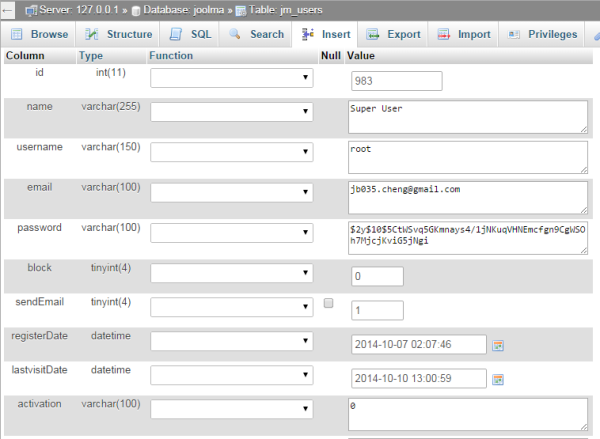
- 123
[INSERT]
- http://www.1keydata.com/tw/sql/sqlinsert.html
- INSERT INTO "表格名" ("欄位1", "欄位2", ...)
VALUES ("值1", "值2", ...);
- http://www.1keydata.com/tw/sql/sqlupdate.html
- UPDATE Store_Information
SET Sales = 500
WHERE Store_Name = 'Los Angeles'
AND Txn_Date = 'Jan-08-1999';