Eclipse
Posted on June 6th, 2014
[Android SDK Samples]
[Others]
- Import the project from SDK : https://groups.google.com/forum/#!topic/android-beginners/Y1bTqc61tQU
Select "Create project form existing source" and then all the fields will
autopopulate when you select the ApiDemos folder. - Fix build error : http://stackoverflow.com/questions/4298155/compiling-and-running-apidemos
http://rickiedroid.blogspot.tw/2011/02/add-open-sdk-apidemos-work-with-your.html
I had the same problem and this is my solution.
Uncheck "Build automatically" in the menu "project"
Select "Clean" from menu "project".
Select "Clean projects selected below" and check "ApiDemos".
Check "Start a build immediatly", "Build only the selected projects"
- http://stackoverflow.com/questions/15684183/how-can-i-make-a-child-package-inside-a-package-in-eclipse-project-explorer
Add new package -> Add new class - use external jar : http://stackoverflow.com/questions/1334802/how-can-i-use-external-jars-in-an-android-project
- EGit: http://my.oschina.net/China2012/blog/174874
- Delete project fail :
- Delete the project first, but get failed.(.git/gen folder can't be deleted.)
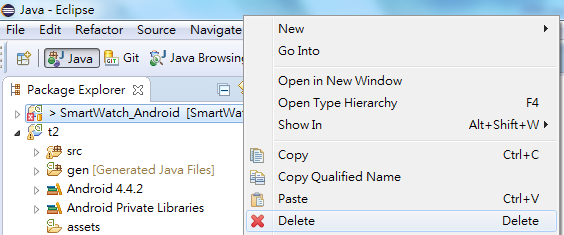
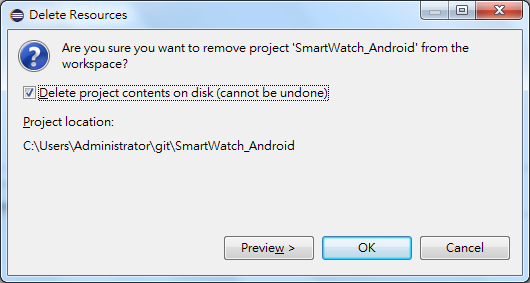
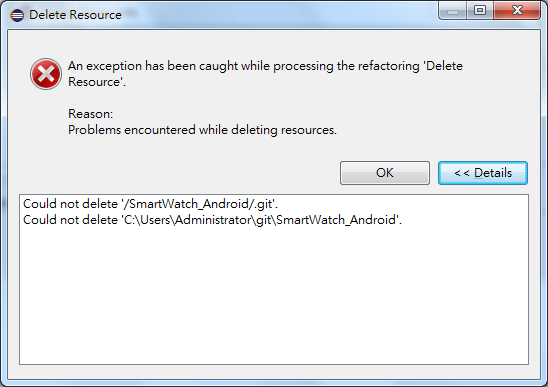
- Close Eclipse , and delete the .git and folder. Do it again.
- Delete the project first, but get failed.(.git/gen folder can't be deleted.)
Clone project from git server
- Import | Git | Project from Git or Click the button from the toolbar.
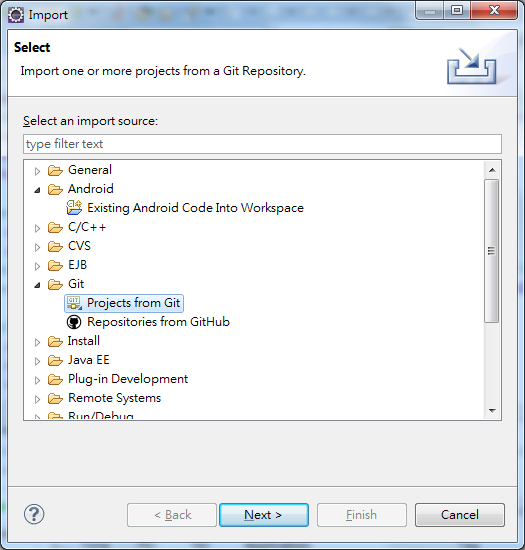
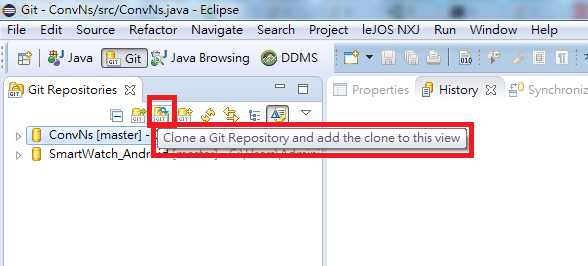
- Select the repository from URL
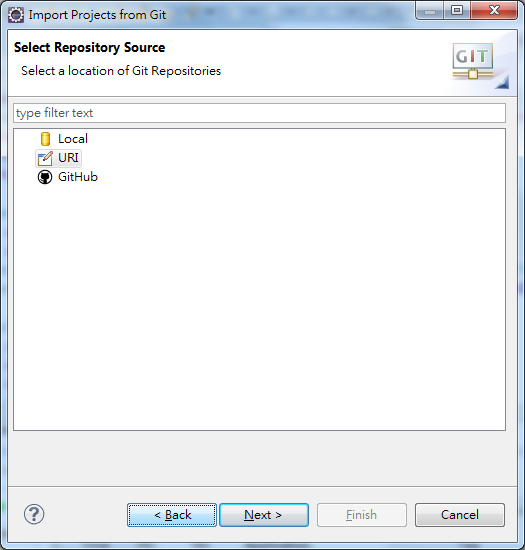
- Use ssh to connect to git serverssh://username@IP_address/Repository_pathexample : ssh://username@10.8.70.13/data/git/SmartWatch_Android
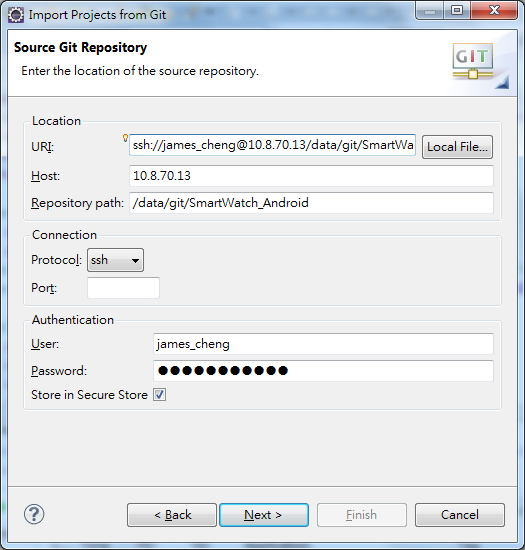
- Enter the password
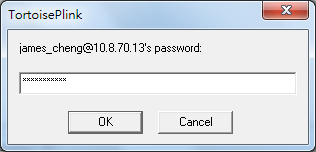
- Set the local directory
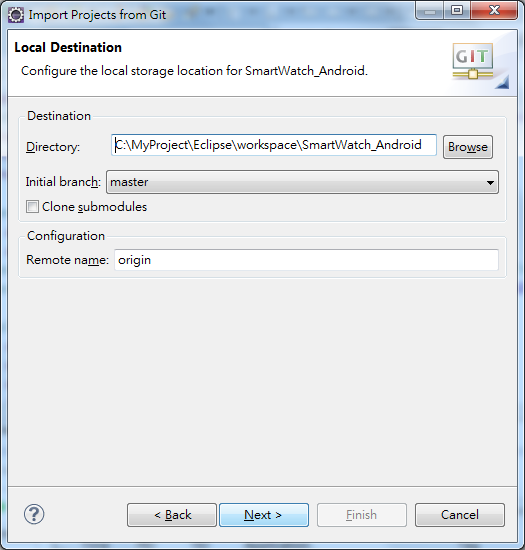
- Import as an existing projects
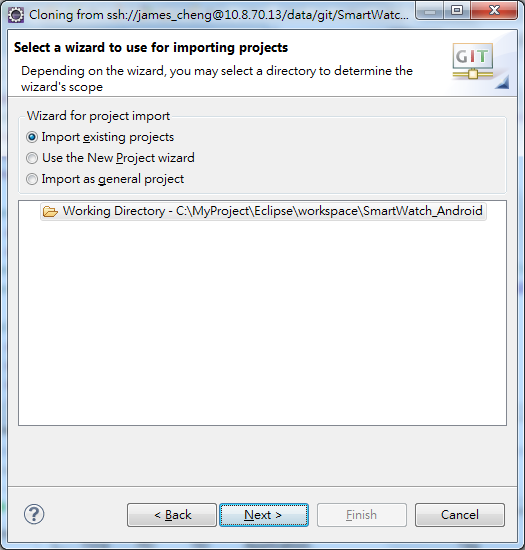
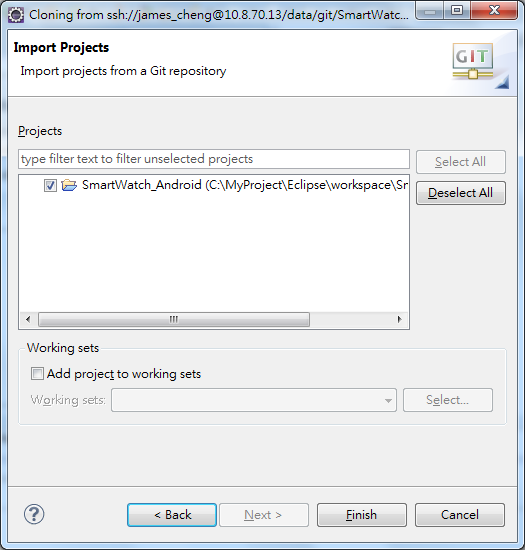
Create a new package
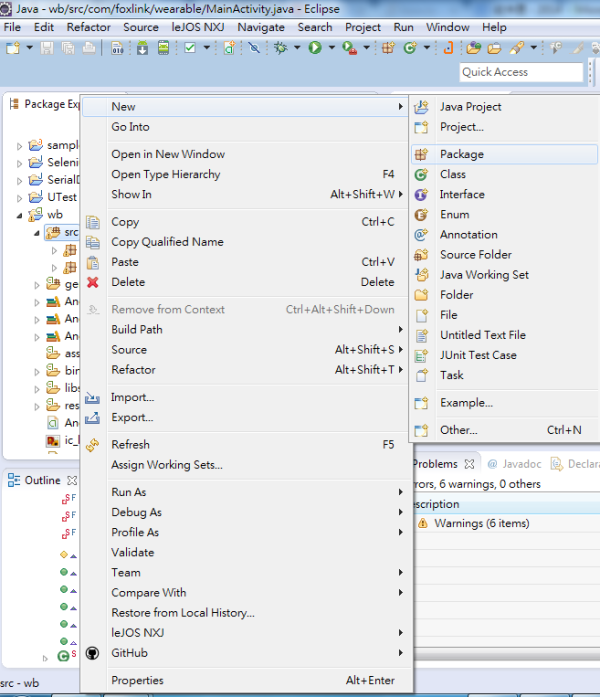
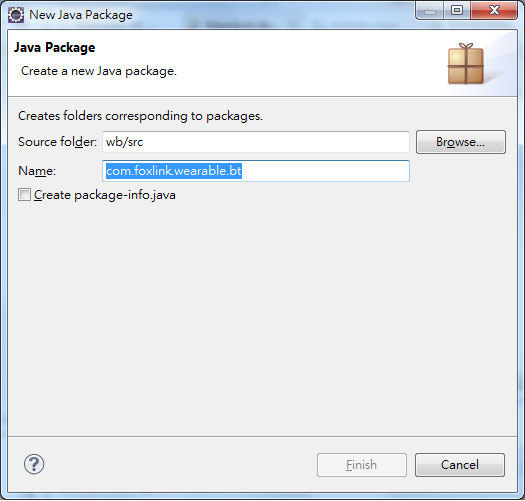
Create a new class
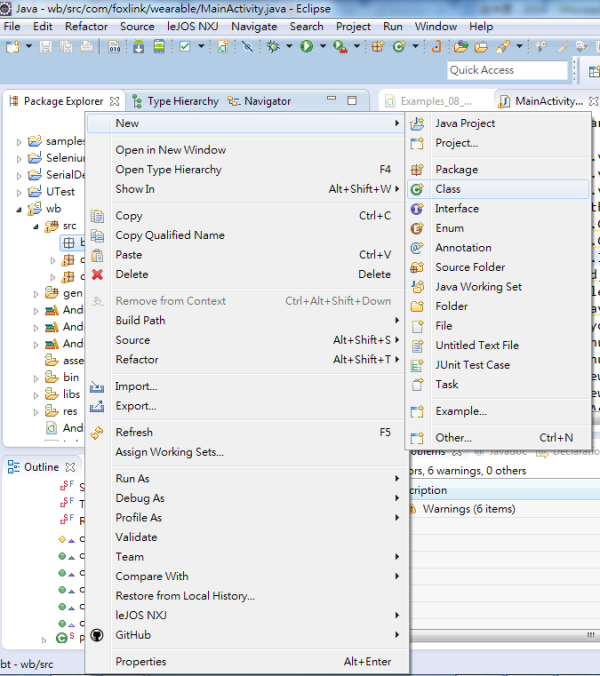
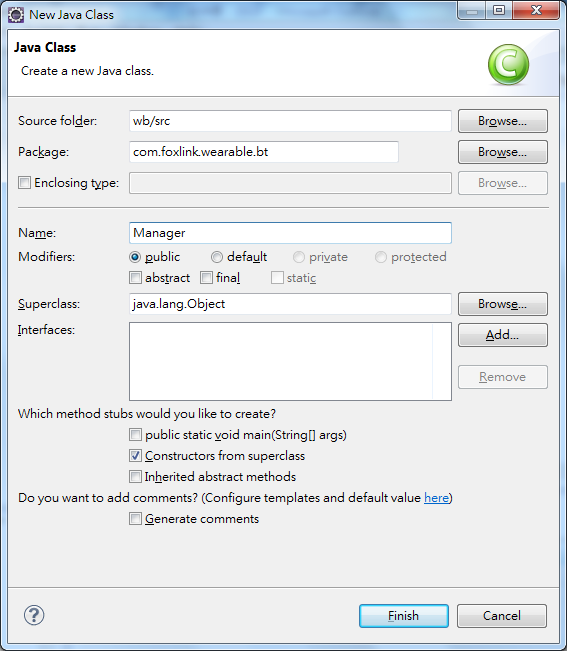
- The git clone project path is : C:\Users\Administrator\git\SmartWatch_Android , need to select the
- Set the user name : Menu | Windows | Preference
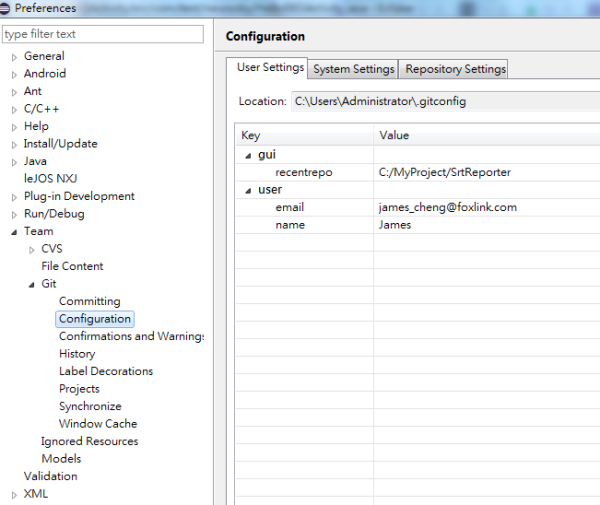
http://wiki.eclipse.org/EGit/User_Guidehttp://stackoverflow.com/questions/10663492/how-to-change-default-author-and-commiter-in-eclipse-git-plugin
- Workspace in use or cannot be created : http://stackoverflow.com/questions/8489322/eclipse-says-workspace-in-use-or-cannot-be-created-chose-a-different-one-ho
Just delete the .lock file in the .metadata directory in your eclipse workspace directory. - aapt error in Eclipse? : http://stackoverflow.com/questions/7198905/how-to-diagnose-error-executing-aapt-error-in-eclipse
http://stackoverflow.com/questions/22275836/eclipse-android-error-executing-aapt-return-code-138-nothing-i-do-seems-to-fi
[Upgrade]
- 如何無痛升級Eclipse版本(保留所有plugins設定): http://www.ewdna.com/2013/11/Eclipse-Upgrade-Version.html
C:\Program Files\eclipse - http://stackoverflow.com/questions/11514883/conflicting-dependencies-while-installing-adt-plugin-for-eclipse-helios
- 如何從 Eclipse 4.2 升級到 4.3: http://blog.nami.idv.tw/?p=471
- FAQ How do I upgrade Eclipse?: http://wiki.eclipse.org/FAQ_How_do_I_upgrade_Eclipse%3F
- Use "ctrl + 7 " to make the comment and un-comment the source code.
http://stackoverflow.com/questions/5534748/eclipse-comment-uncomment-shortcut - Toggle comment: http://reference.wolfram.com/workbench/index.jsp?topic=/com.wolfram.eclipse.help/html/tasks/comments.html
[Plugin]