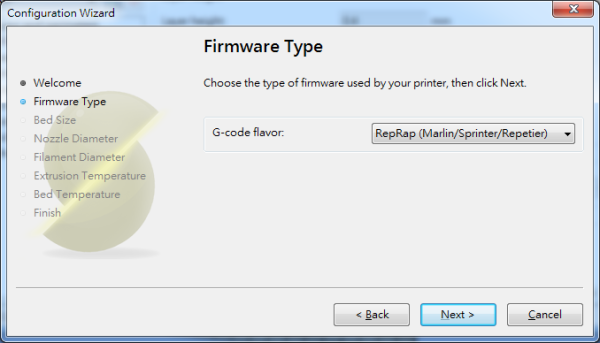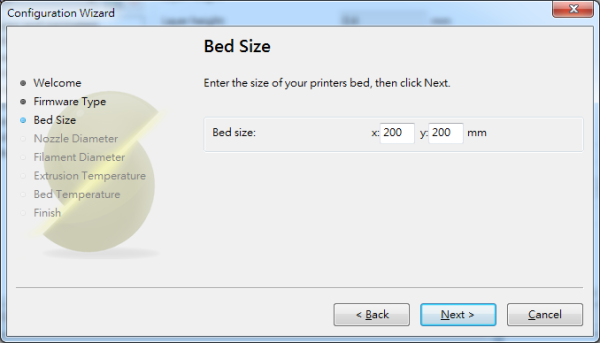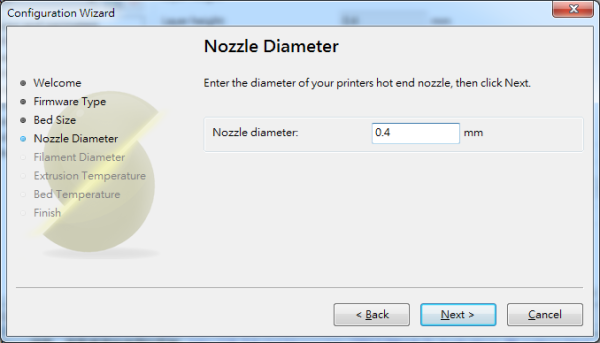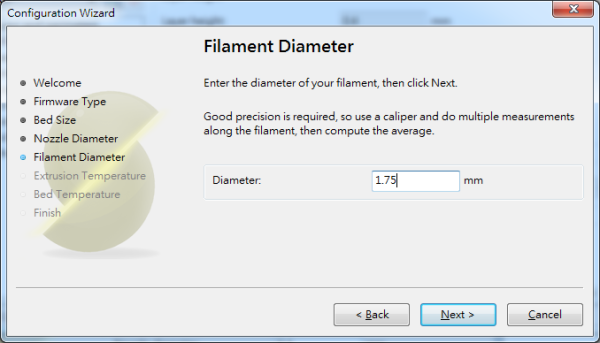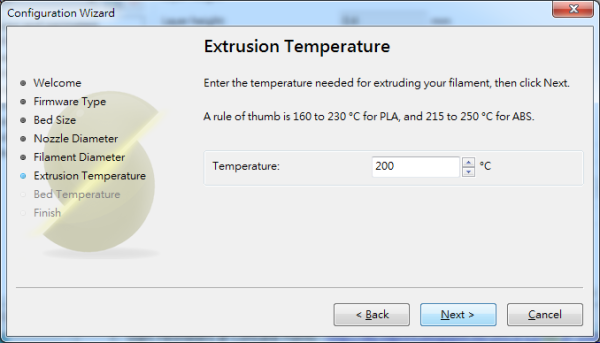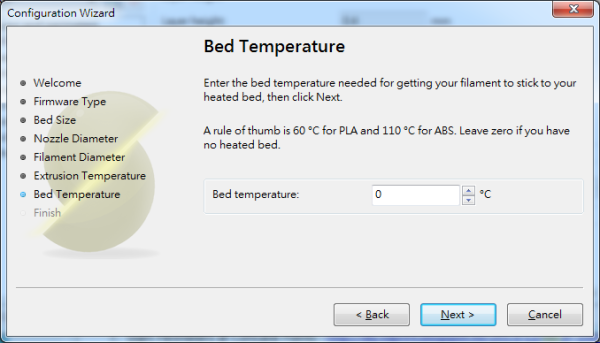Showing all posts tagged #3dprinter:
3DP_Books
Posted on August 21st, 2014
JHead-清噴頭
Posted on July 23rd, 2014
- 2014/07/14: 前幾天印出的東西,表面都粗粗的,且常常出料有問題,即使温度加高至 235 度也沒用,後來出料越來越少。拆開後發現鐵氟龍管有破洞,可能是拆時不小心弄破了。
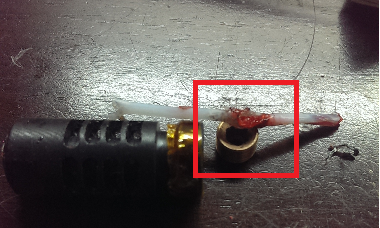
只好上網買 : 3DPW http://goods.ruten.com.tw/item/show?21403019447768#auc , 順便買了鑽頭 : http://goods.ruten.com.tw/item/show?21403016332667 - 再來就是參考前輩的更換技巧了
- Taiwan 3D Printing: https://www.facebook.com/groups/427010570716215/595050847245519
- jhead溢料修復 : http://prusa3dprinter.blogspot.tw/2014/01/jhead.html
- 鐵氟龍管取出前要先將上方的6角螺絲旋開
- 我的十字起子剛好可以插入 jhead 管內,用它來清內部的殘料剛好,我將温度調到190度,插入十字起字,慢慢黏出殘料,最後再用鑽頭通一下最前面。用手電筒由上往下照,若有看到光點,應該是通了。
鑽頭很脆弱,要小心使用,我的只是從藍色列印台掉到桌面就斷了,才一個手指高而已,100元就不見了。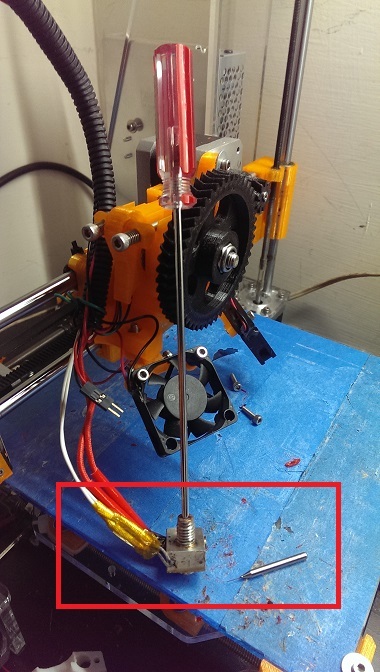
- 清完後,印出的東西表面就又滑溜滑溜的,跟剛組的一樣讚。 ^.^
1,2 是未清前的,1的表面是光滑的(中空方塊),2的表面是粗的(實心方塊),3是清完後,表面是光滑的。(照片可能看不出來)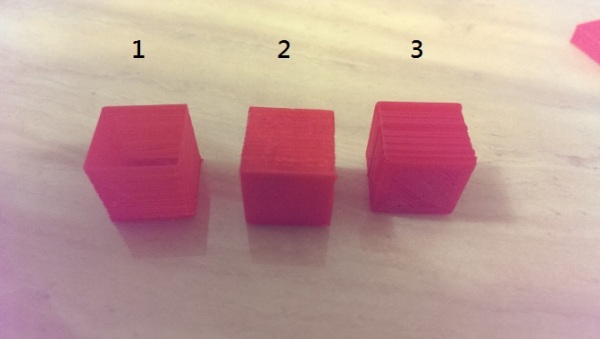
3D Exploration
Posted on June 27th, 2014
- Thumbnail
Menu | View | Thumbnails -> File | Generate Thumbnails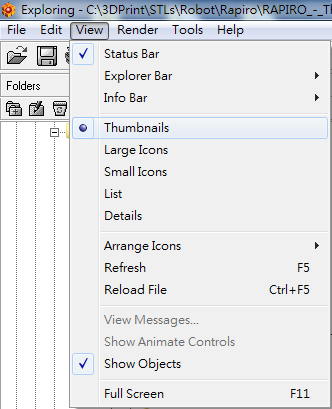
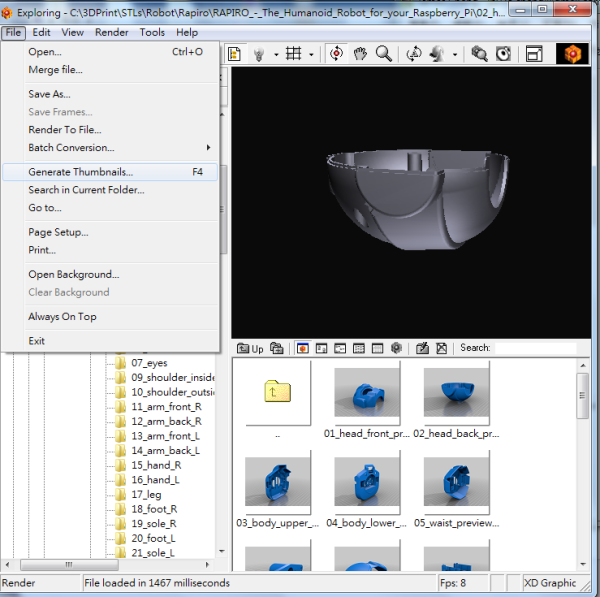
netfabb
Posted on June 11th, 2014
[Home]
- Home
- Download netfabb basic: http://www.netfabb.com/downloadcenter.php?basic=1
[Usage]
- How to use MeshLab and Netfabb for fixing your model: http://www.shapeways.com/tutorials/how_to_use_meshlab_and_netfabb
- Automatically Repair STL Files in 2 Minutes with netfabb: http://3daddfab.com/blog/index.php?/archives/10-Automatically-Repair-STL-Files-in-2-Minutes-with-netfabb.html
- Use netfabb to Manually Repair STL Holes, Edges and More: http://www.3daddfab.com/blog/index.php?/permalink/Use-netfabb-to-Manually-Repair-STL-Holes-Edges-and-More.html
- File Preview Browser : Menu | Project | File Preview Browser , the file explorer is at right lower right corner.
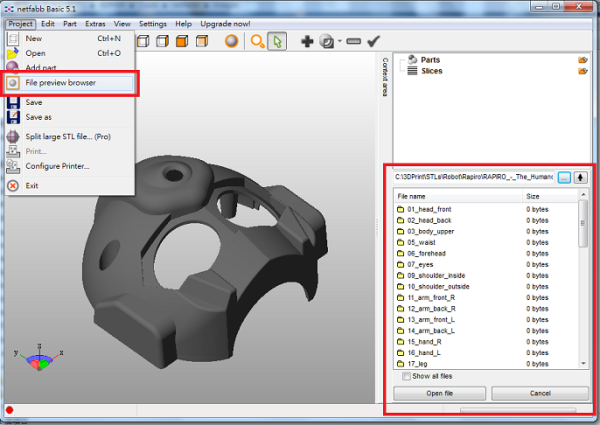
Repetier
Posted on May 12th, 2014
[Install on Window]
- Error message : Error drawing 3d view
- Install the OpenTK : http://www.opentk.com/
- Enable all of the the OpenGL functions from driver.
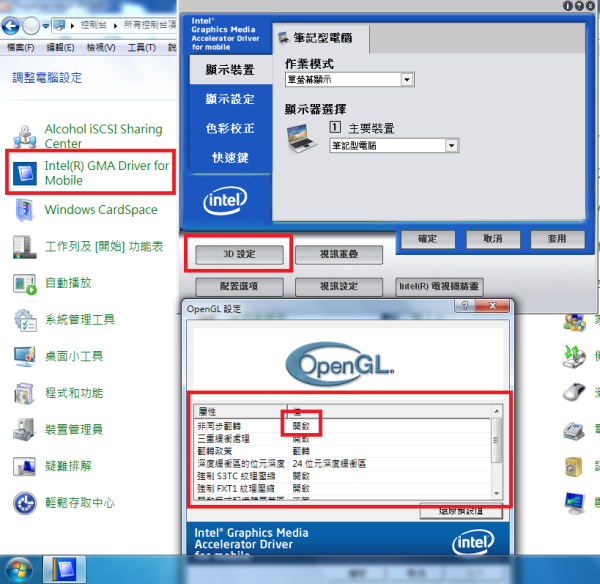
- Printer Settings
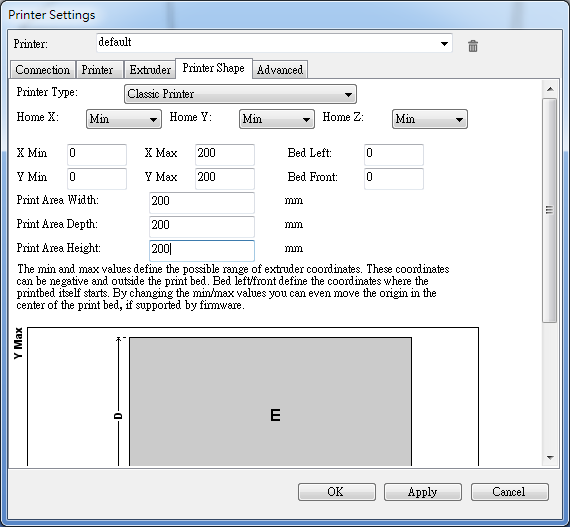
- Download the Repetier from internet : http://www.repetier.com/download/
- unzip the tgz file.
- The default Slic3r has some error during compliing, mv the Slic3r folder, and git the new source code from internet.
git clone https://github.com/alexrj/Slic3r.git
https://github.com/alexrj/Slic3r/issues/1690 - ./configureFirst.sh
If you got some perl error, remember to instll the perl modules.- cpan
- install CPAN
- reload cpan
- cpanm -v ./xs
- cpan
- install Test
- Change the SMUELLER/ExtUtils-ParseXS-3.18_04.tar.gz to SMUELLER/ExtUtils-ParseXS-3.24.tar.gz in the Slic3r/Build.PL
http://forums.reprap.org/read.php?267,354971
- repetierHost
Slic3r
Posted on May 8th, 2014
[Configuration]
[Usage]
- Slic3r的使用介绍: http://jennyprinter.com/wiki/index.php/Slic3r%E7%9A%84%E4%BD%BF%E7%94%A8%E4%BB%8B%E7%BB%8D
- Slic3r_教程(转): http://www.xyzdiy.com/forum.php?mod=viewthread&tid=5619
- 3D印表機 DIY 建構筆記: http://diy3dprint.blogspot.tw/2013/09/slic3r.html
- Manual : http://manual.slic3r.org/
- Fill pattern 內部填充的型態 : http://diy3dprint.blogspot.tw/2013/09/slic3r-fill-pattern.html
- Top/bottom fill pattern:頂面、底面填滿時使用的型態 : http://diy3dprint.blogspot.tw/2013/09/slic3r-topbottom-fill-pattern.html
- Start Perimeters at Concave Points : http://diy3dprint.blogspot.tw/2013/12/slic3r-100rc1-start-perimeters-at.html
- Slic3r 特色功能:可變層高 : http://diy3dprint.blogspot.tw/2013/12/slic3r.html
- 怎麼設定,棧板(Raft) 才會好拆?: http://diy3dprint.blogspot.tw/2014/01/raft.html
- 老俞搞技術: http://blog.xueming.org/archives/141
- Slic3r Support Material Settings?: http://forum.lulzbot.com/viewtopic.php?f=8&t=565
Change your pattern spacing to 4 or 5mm
[Support]
- http://diy3dprint.blogspot.tw/2014_01_01_archive.html
線寬0.4mm
層高0.2mm
第一層溫度190度
溫度190度
回抽距離1mm
回抽速度10mm/s
回抽抬高Z軸0.2mm
支撐型態Medium support
支撐角度60度
支撐間隙0.2mm
列印速度約50mm/s
[Retraction]
- jhead speed : 10mm/s , EDA : 20mm/s
圓形旋轉台
Posted on April 1st, 2014
[DIY]
- 0成本的噴漆旋轉台: http://tieba.baidu.com/p/2341460591
- 家儀DIY自製盆栽旋轉工作台Part 2: http://jackdrwu.pixnet.net/blog/post/163945388-%E5%AE%B6%E5%84%80diy%E8%87%AA%E8%A3%BD%E7%9B%86%E6%A0%BD%E6%97%8B%E8%BD%89%E5%B7%A5%E4%BD%9C%E5%8F%B0part-2
- 燬損的電扇拆下來的馬達轉子 : http://www.yes98.net/home/space.php?uid=11156&do=blog&id=72025
Sculptris
Posted on March 27th, 2014
- 免費3D版液化軟體《Sculptris》輕鬆創造出聖誕版金黃小鴨: http://www.minwt.com/life/9635.html
- 簡易3D繪製軟體《Sculptris》輕巧簡易隨手瞎搞屬於你的外星人: http://steachs.com/archives/1577
- Sculptris 使用解說: http://blog.yam.com/livy0714/article/29065360
- 【3D教學】 Sculptris 3D蛋糕製作: http://www.tdd.com.tw/chinese/class.aspx?id=41
- Sculptris 使用說明與心得: http://thundercat-ghlin.blogspot.tw/2010/06/sculptris_24.html