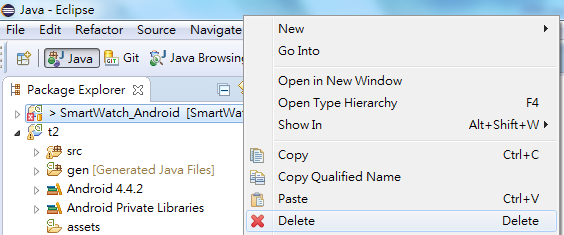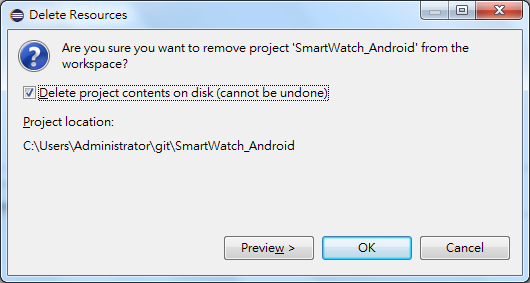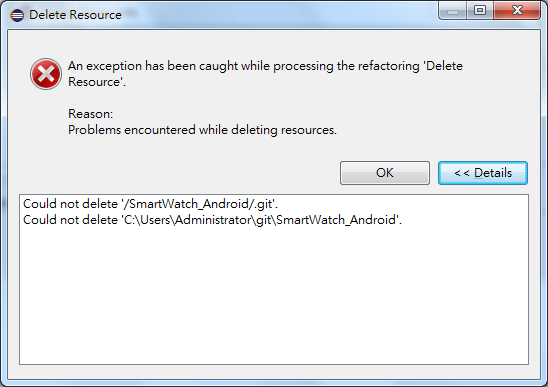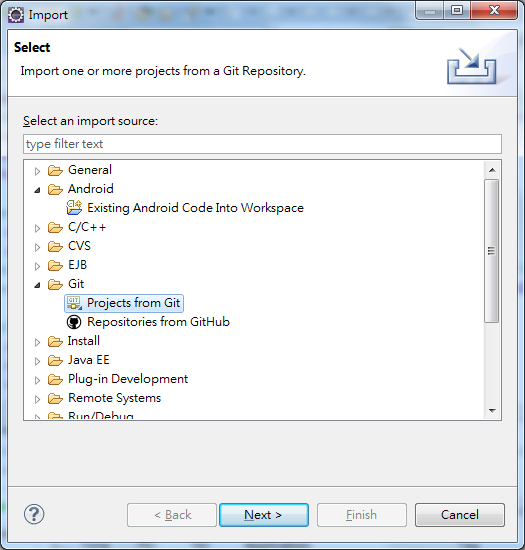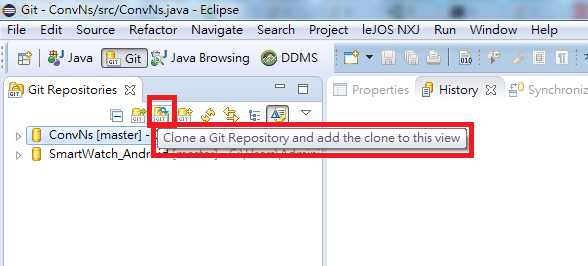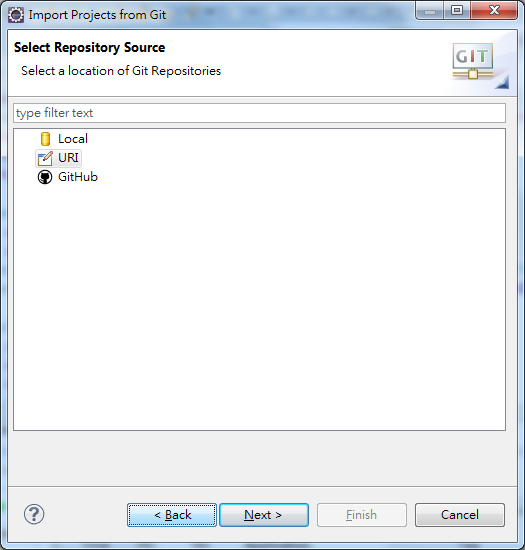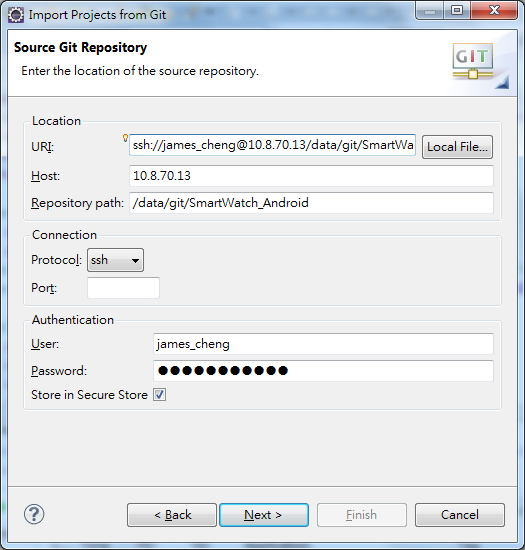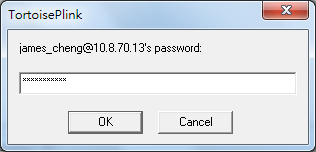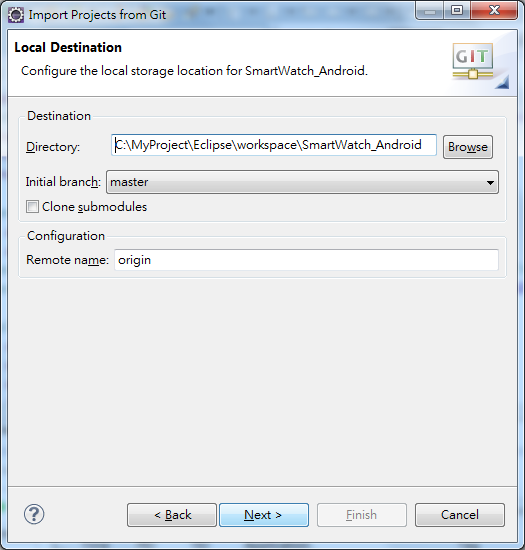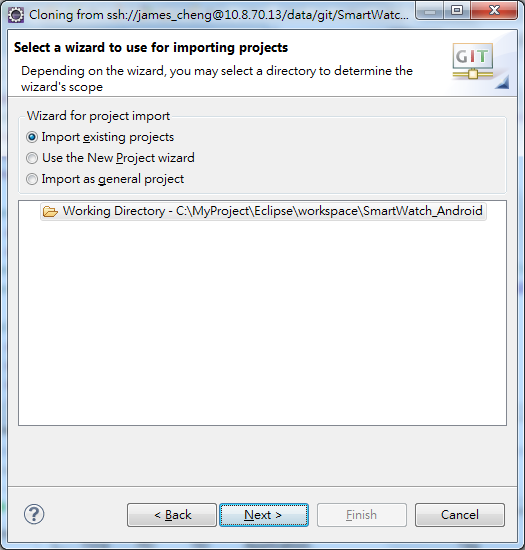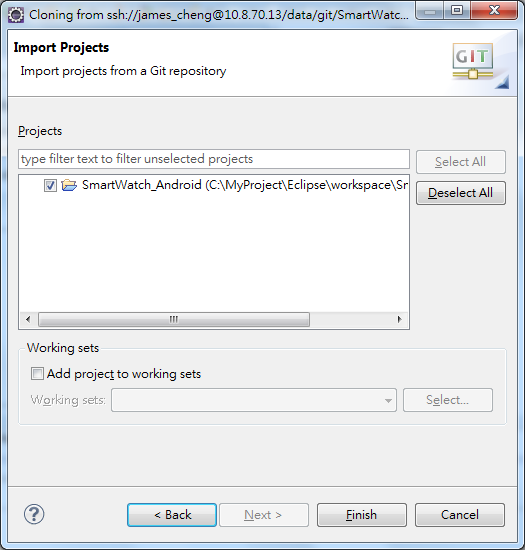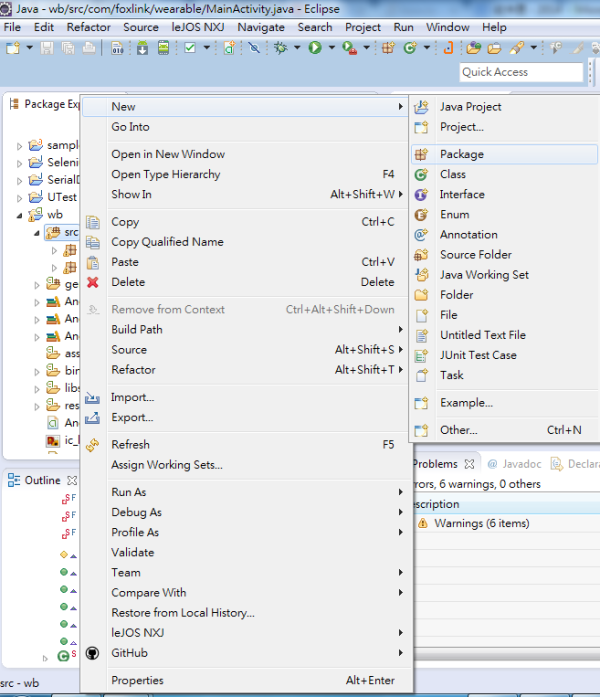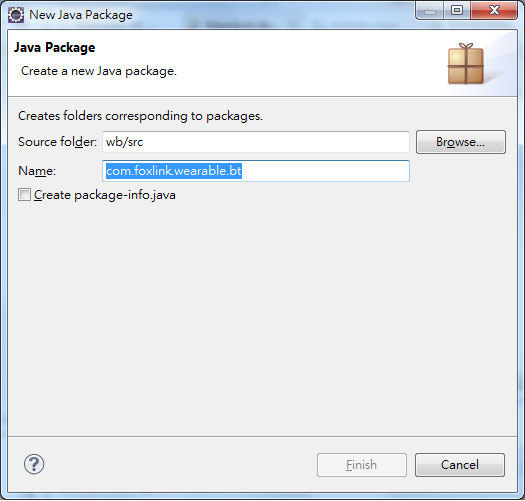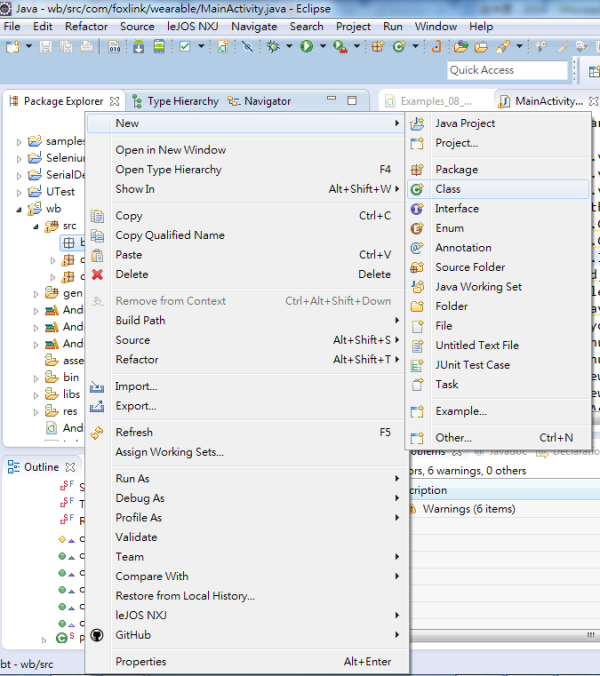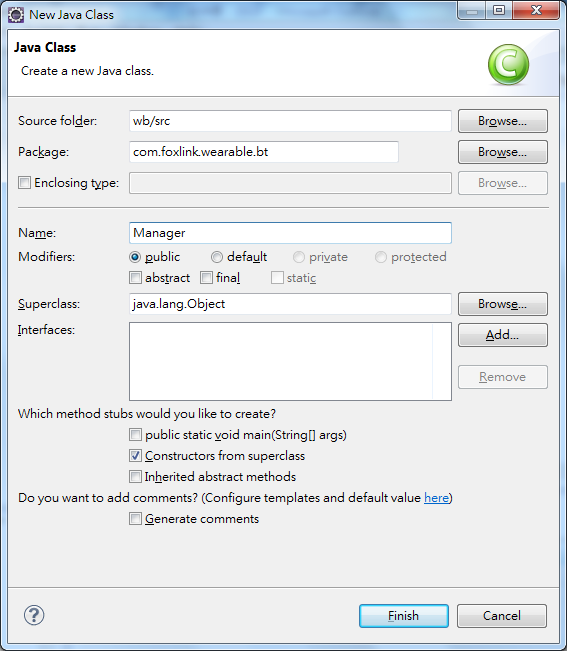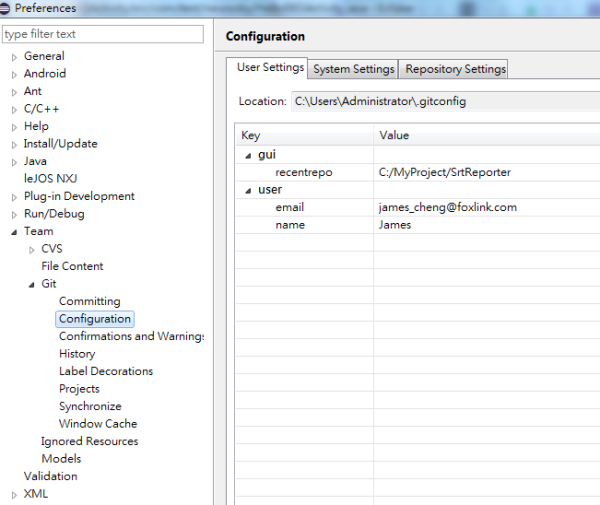- Create a new project : http://developer.android.com/training/basics/firstapp/creating-project.html
- Log.i : http://stackoverflow.com/questions/2752472/android-how-can-i-print-a-variable-on-eclipse-console
- Java , __FUNC_ ... : http://dragonajax-126-com.iteye.com/blog/1123202
- Action bar : https://developer.android.com/training/basics/actionbar/styling.html
- 五種開源授權規範的比較 (BSD, APACHE, GPL, LGPL, MIT) : http://inspire.twgg.org/internet/trends/item/74-comparison-of-five-kinds-of-standard-open-source-license-bsd-apache-gpl-lgpl-mit.html
- How to use registerReceiver method?: http://stackoverflow.com/questions/4134203/how-to-use-registerreceiver-method
- Intent: http://stackoverflow.com/questions/4878159/android-whats-the-best-way-to-share-data-between-activities
- BroadcastReceiver : http://developer.android.com/reference/android/content/BroadcastReceiver.html
- http://stackoverflow.com/questions/3907713/how-to-send-and-receive-broadcast-message
[Broadcast Receiver]
- 第二十一講:Broadcast Receiver 使用入門 : http://android.yaohuiji.com/archives/727
- 如何使用BroadcastReceiver: http://givemepass.blogspot.tw/2011/12/broadcastreceiver.html
- Android Broadcast Receivers: http://www.tutorialspoint.com/android/android_broadcast_receivers.htm
- Android BroadcastReceiver within Activity : http://stackoverflow.com/questions/4555215/android-broadcastreceiver-within-activity
- How to send and receive broadcast message: http://stackoverflow.com/questions/3907713/how-to-send-and-receive-broadcast-message
- ANR(Application is Not Responding) : 如何使用Thread和Handler http://givemepass.blogspot.tw/2011/11/threadhandler.html
[Preference]
- Preference: http://developer.android.com/reference/android/preference/Preference.html
- Class : http://developer.android.com/reference/android/preference/package-summary.html
- notify: http://stackoverflow.com/questions/4997907/how-to-detect-if-changes-were-made-in-the-preferences
- Click: http://stackoverflow.com/questions/15536908/preference-activity-on-preference-click-listener
- Tutorial: http://rominirani.com/android-preferences-tutorial/
- list perference: http://stackoverflow.com/questions/9880841/using-list-preference-in-android
- ANDROIDMANIFEST.XML 詳解 : http://homeserver.com.tw/2013/09/25/androidmanifest-xml-%E8%A9%B3%E8%A7%A3/
- Preference.OnPreferenceClickListener : http://developer.android.com/reference/android/preference/Preference.OnPreferenceClickListener.html
- OnPreferenceClickListener : http://www.cnblogs.com/LutherTsai/archive/2011/12/25/2301014.html
- OnPreferenceClickListener : http://stackoverflow.com/questions/16449372/onpreferenceclick-and-onpreferenceclicklistener
- Tutorial : http://blog.csdn.net/ichliebephone/article/details/5916320
- background image: http://mobilemancer.com/2011/05/11/setting-a-background-image-on-a-preferenceactivity/
- Click event: http://stackoverflow.com/questions/15536908/preference-activity-on-preference-click-listener
- SwitchPreference: http://stackoverflow.com/questions/18414267/switchpreference-and-checkboxpreference-in-code
http://developer.android.com/reference/android/preference/SwitchPreference.html - implements: http://stackoverflow.com/questions/19776889/android-preferncefragment-implements-onpreferenceclicklistener-never-invoked-on
- for loop: http://stackoverflow.com/questions/15536908/preference-activity-on-preference-click-listener
- Start activity: http://givemepass.blogspot.tw/2011/11/startactivitystartactivityforresult.html
- Start another activity: http://developer.android.com/training/basics/firstapp/starting-activity.html
- Start activity: http://cookiesp.pixnet.net/blog/post/84190702-android-intent%26bundle-%E5%82%B3%E9%81%9E%E8%B3%87%E6%96%99(%E5%8C%85%E5%90%AB%E5%82%B3%E9%81%9E%E8%87%AA%E5%AE%9A%E7%BE%A9%E7%89%A9
- Use getBaseContext() to get the context, if you use an inner class. The class can't set to static class.
http://www.androidadb.com/class/on/OnPreferenceClickListener.html - New Event : http://www.javaworld.com/article/2077351/java-se/events-and-listeners.html
- http://developer.android.com/reference/android/app/Activity.html
[Resource]
- Load string : http://www.connorgarvey.com/blog/?p=9
- Get resource : http://stackoverflow.com/questions/7493287/android-how-do-i-get-string-from-resources-using-its-name
- System resource : http://stackoverflow.com/questions/2631278/useful-android-system-resources
Yes (android.R.string.yes), No (android.R.string.no), Cancel (android.R.string.cancel) and Ok (android.R.string.ok).
[Action Bar]
[Bluetooth]
- BT : http://developer.android.com/guide/topics/connectivity/bluetooth.html#SettingUp
- Connect/Disconnect : http://stackoverflow.com/questions/3525753/android-bluetooth-connect-disconnect
[Contact]
- Contact List: http://developer.android.com/training/contacts-provider/retrieve-details.html
- find the name by phone number : http://stackoverflow.com/questions/3079365/android-retrieve-contact-name-from-phone-number
and enable the "android.permission.READ_CONTACTS"
[sqlite]
- 在Android中使用SQLite資料庫: http://blog.tonycube.com/2011/11/androidsqlite.html
- ADT : http://developer.android.com/sdk/installing/installing-adt.html
https://dl-ssl.google.com/android/eclipse/
- Support Library Features: https://developer.android.com/tools/support-library/features.html
- Support Library Setup : https://developer.android.com/tools/support-library/setup.html#
- 關於新版ADT創建項目時出現appcompat_v7的問題: http://jingyan.baidu.com/article/3ea51489e04eb852e61bbaa4.html
- No resource found: http://stackoverflow.com/questions/21900853/no-resource-found-theme-appcompat-light-darkactionbar
- http://blog.csdn.net/crazykbc/article/details/21553699
- 小俊工作室: http://jpress.tw/android-project-error-appcompat_v7-other-problem
- 正確導入android-support-v4.jar的方法: http://www.cnblogs.com/ada-zheng/p/3231944.html
- 安裝 Android Support Library: http://oldgrayduck.blogspot.tw/2013/10/android-support-library.html
[ioStream]
- Android:利用FileOutputStream & FileInputStream儲存資料: http://chihweiwu.blogspot.tw/2012/07/androidfileoutputstream-fileinputstream.html
- inputstream: http://developer.android.com/reference/java/io/InputStream.html
size : in.avaliable() : http://stackoverflow.com/questions/1119332/i-need-to-know-the-size-of-an-inputstream-java - Fileinoutstream: http://developer.android.com/reference/java/io/FileInputStream.html
- input/output stream: http://blog.csdn.net/dww410/article/details/5399094
- write: http://stackoverflow.com/questions/1477269/write-a-binary-downloaded-file-to-disk-in-java
- Notification: http://www.oschina.net/question/234345_40111
[ListView]
- 如何使用ListView: http://givemepass.blogspot.tw/2011/11/listview.html
- http://blog.joomla.org.tw/android/178-ListView%E4%B9%8B%E4%B8%80%EF%BC%9AAdapter%E4%BB%8B%E7%B4%B9%E8%88%87%E4%BD%BF%E7%94%A8.html
- Developer: http://developer.android.com/guide/topics/ui/layout/listview.html
- 使用 ListView 和 ListActivity: http://blog.changyy.org/2012/05/android-listview-listactivity.html
- sample_list_item2 : http://stackoverflow.com/questions/11256563/how-to-set-both-lines-of-a-listview-using-simple-list-item-2
[Time]
- Current time: http://stackoverflow.com/questions/5369682/get-current-time-and-date-on-android
- Sleep : http://stackoverflow.com/questions/3342651/how-can-i-delay-a-java-program-for-a-few-seconds
- Sleep, wait : http://moodlove.blog.hexun.com.tw/84012935_d.html
- Delay - write a callback function for system call: http://tdyapp.blogspot.tw/2013/04/androiddelay.html
http://cooking-java.blogspot.tw/2010/04/android-timer.html - Thread.sleep, http://developer.android.com/reference/android/os/SystemClock.html
- sendMessageDelayed: http://stackoverflow.com/questions/5565826/android-thread-problem
- 如何寫一個倒數計時器(CountDownTimer) : http://givemepass.blogspot.tw/2011/12/blog-post_08.html
http://developer.android.com/reference/android/os/CountDownTimer.html - Format: http://developer.android.com/reference/java/text/SimpleDateFormat.html
- java日期格式大全 format SimpleDateFormat: http://eternal1025.iteye.com/blog/344360
- Enum DateTimeFormat: https://developers.google.com/apps-script/reference/ui/date-time-format
- Standard Date and Time Format Strings: http://msdn.microsoft.com/en-us/library/vstudio/az4se3k1(v=vs.100).aspx
- Scripts Language Codes: https://www.softaculous.com/docs/Scripts_Language_Codes
[Activity]
- 如何使用startActivity與startActivityForResult: http://givemepass.blogspot.tw/2011/11/startactivitystartactivityforresult.html
- Control camera: http://developer.android.com/training/camera/cameradirect.html
- Control the default music player of android or any other music player: http://stackoverflow.com/questions/18800198/control-the-default-music-player-of-android-or-any-other-music-player
[Mulit-language]
- Out of memory: http://www.trinea.cn/android/android-image-outofmemory-bitmap-size-exceeds-vm-budget/
- Working With Images In Android: http://www.higherpass.com/Android/Tutorials/Working-With-Images-In-Android/2/
[BLE]
- GKI_exception: https://code.google.com/p/android/issues/detail?id=65455
[ioStream]
- SequenceInputStream: http://developer.android.com/reference/java/io/SequenceInputStream.html
- ByteArrayInputStream: http://developer.android.com/reference/java/io/ByteArrayInputStream.html
- Action Bar and Tab Icon Generator: http://romannurik.github.io/AndroidAssetStudio/icons-actionbar.html#source.space.trim=1&source.space.pad=0&name=ic_action_example&theme=light&color=33b5e5%2C60
- Android Asset Studio: http://romannurik.github.io/AndroidAssetStudio/
- Iconography : http://developer.android.com/design/style/iconography.html
- Icon download : http://developer.android.com/design/downloads/index.html
- system icon : http://stackoverflow.com/questions/3201643/how-to-use-default-android-drawables
- http://www.darshancomputing.com/android/1.5-drawables.html
- sdk folder : http://www.mxtutorial.com/2012/12/pre-defined-android-drawables-icons.html
[ResolveInfo]
- ResolveInfo: http://developer.android.com/reference/android/content/pm/ResolveInfo.html
- 獲取手機中已安裝apk檔資訊: http://fecbob.pixnet.net/blog/post/38385109-%E3%80%90android%E3%80%91%E7%8D%B2%E5%8F%96%E6%89%8B%E6%A9%9F%E4%B8%AD%E5%B7%B2%E5%AE%89%E8%A3%9Dapk%E6%AA%94%E8%B3%87%E8%A8%8A(packageinf
- PackageManager: http://developer.android.com/reference/android/content/pm/PackageManager.html#getInstalledApplications%28int%29
- ComponentName : http://developer.android.com/reference/android/content/ComponentName.html
[publish]
- 透過臺灣網域註冊管理中心為您上架APP: http://www.webmobi.com.tw/push-android-app-google-play-market/
- [android]android 上架與發佈常見問題: http://www.dotblogs.com.tw/blackie1019/archive/2013/08/15/114521.aspx
- Google play的上架教學來了: http://wtwdesign.blogspot.tw/2013/08/google-play.html
- BMI: https://code.google.com/p/androidbmi/wiki/AndroidMarket
- http://gamecloud.lager.com.tw/doc_iab.php
- 第一支app上架後學到的經驗: http://www.inside.com.tw/2012/03/03/app-marketing
- Get Started with Publishing: http://developer.android.com/distribute/googleplay/start.html
- log : adb shell logcat -v time -s ACT STATUS FoxlinkService Check_service_uart > log_FB.txt
- Password can't do the autofill/autocompelete
setSavePassword(boolean save)
This method was deprecated in API level 18. Saving passwords in WebView will not be supported in future versions.
http://developer.android.com/reference/android/webkit/WebSettings.html - HTML autocomplete Attribute: http://www.w3schools.com/tags/att_input_autocomplete.asp
- class : http://developer.android.com/reference/android/webkit/WebView.html
- Disabling autosuggestion on WebView?: http://stackoverflow.com/questions/7404798/disabling-autosuggestion-on-webview
- Calling Web Services in Android using HttpClient: http://lukencode.com/2010/04/27/calling-web-services-in-android-using-httpclient/
[Random]
- Random : http://developer.android.com/reference/java/util/Random.html
- Android中利用Random生成隨機數: http://blog.csdn.net/lfdfhl/article/details/17786747