- Cura 入門教學 http://diy3dprint.blogspot.tw/2014/01/cura.html
Cura 進階設定: http://diy3dprint.blogspot.tw/2014/01/cura_10.html - Cura 進階設定: http://hst.net.tw/bbs/viewthread.php?tid=2884
- Getting started with Cura: http://www.3dgeni.us/getting-started-with-cura/
Cura
Posted on September 2nd, 2014
[Reference]
iwatch
Posted on August 28th, 2014
[Reference]
- iwatch - run a command when a file changes: http://arkanis.de/weblog/2014-02-16-iwatch-run-a-command-when-a-file-changes
iWatch 0.2.2, a realtime filesystem monitor.
Cahya Wirawan, Vienna 2006.
In the daemon mode, iWatch has following options:
Usage: iwatch [-d] [-f] [-v] [-p ]
-d Execute the application as daemon.
-f
Specify an alternate xml configuration file.
-p
Specify an alternate pid file (default: /var/run/iwatch.pid)
-v Verbose mode.
And in the command line mode:
Usage: iwatch [-c command] [-C charset] [-e event[,event[,..]]] [-h|--help] [-m]
[-r] [-s] [-t ] [-v] [--version] [-x exception]
[-X]
Target is the directory or file you want to monitor.
-c command
Specify a command to be executed if an event occurs. And you can use
following special string format in the command:
%c Event cookie number
%e Event name
%f Full path of the filename that gets an event.
%F The old filename in case moved_to event.
%p Program name (iWatch)
%v Version number
-C charset
Specify the charset (default is utf-8)
-e event[,event[,..]]
Specify a list of events you want to watch. Following are the possible events you can use:
access : file was accessed
modify : file was modified
attrib : file attributes changed
close_write : file closed, after being opened in writeable mode
close_nowrite : file closed, after being opened in read-only mode
close : file closed, regardless of read/write mode
open : file was opened
moved_from : File was moved away from.
moved_to : File was moved to.
move : a file/dir within watched directory was moved
create : a file was created within watched directory
delete : a file was deleted within watched directory
delete_self : the watched file was deleted
unmount : file system on which watched file exists was unmounted
q_overflow : Event queued overflowed
ignored : File was ignored
isdir : event occurred against dir
oneshot : only send event once
all_events : All events
default : close_write, create, delete, move, delete_self and move_self.
-h, --help
Print this help.
-m
Specify the contact point's email address.
-r Recursivity of the watched directory.
-s
Enable or disable reports to the syslog (default is off/disabled)
-t
Specify a filter string (regex) to compare with the filename or directory name.
-v verbose mode.
--version
Print the version number.
-x exception
Specify the file or directory which should not be watched.
-X
Specify a regex string as exception
Cahya Wirawan
In the daemon mode, iWatch has following options:
Usage: iwatch [-d] [-f
-d Execute the application as daemon.
-f
Specify an alternate xml configuration file.
-p
Specify an alternate pid file (default: /var/run/iwatch.pid)
-v Verbose mode.
And in the command line mode:
Usage: iwatch [-c command] [-C charset] [-e event[,event[,..]]] [-h|--help] [-m
[-r] [-s
[-X
Target is the directory or file you want to monitor.
-c command
Specify a command to be executed if an event occurs. And you can use
following special string format in the command:
%c Event cookie number
%e Event name
%f Full path of the filename that gets an event.
%F The old filename in case moved_to event.
%p Program name (iWatch)
%v Version number
-C charset
Specify the charset (default is utf-8)
-e event[,event[,..]]
Specify a list of events you want to watch. Following are the possible events you can use:
access : file was accessed
modify : file was modified
attrib : file attributes changed
close_write : file closed, after being opened in writeable mode
close_nowrite : file closed, after being opened in read-only mode
close : file closed, regardless of read/write mode
open : file was opened
moved_from : File was moved away from.
moved_to : File was moved to.
move : a file/dir within watched directory was moved
create : a file was created within watched directory
delete : a file was deleted within watched directory
delete_self : the watched file was deleted
unmount : file system on which watched file exists was unmounted
q_overflow : Event queued overflowed
ignored : File was ignored
isdir : event occurred against dir
oneshot : only send event once
all_events : All events
default : close_write, create, delete, move, delete_self and move_self.
-h, --help
Print this help.
-m
Specify the contact point's email address.
-r Recursivity of the watched directory.
-s
Enable or disable reports to the syslog (default is off/disabled)
-t
Specify a filter string (regex) to compare with the filename or directory name.
-v verbose mode.
--version
Print the version number.
-x exception
Specify the file or directory which should not be watched.
-X
Specify a regex string as exception
[Usage]
- root@a40jr:/mnt/sda/Temp/git/iwatch# iwatch -c "ls -l %f" -r /mnt/sda/Temp/git/iwatch &
[5] 8935
[4] Killed iwatch -c ls -r /mnt/sda/Temp/git/iwatch
root@a40jr:/mnt/sda/Temp/git/iwatch# [28/ 8月/2014 13:52:27] IN_CREATE /mnt/sda/Temp/git/iwatch/subdir/2.txt
[28/ 8月/2014 13:52:27] * Command: ls -l /mnt/sda/Temp/git/iwatch/subdir/2.txt
-rw-r--r-- 1 root root 0 8月 28 13:52 /mnt/sda/Temp/git/iwatch/subdir/2.txt - Since the .git folder issue, use the iwatch to monitor the new branch/tag.
iwatch -r -c "chmod -R 777 %f" -e create $sDir/$f" - http://manpages.ubuntu.com/manpages/hardy/man1/iwatch.1.html
3DP_Books
Posted on August 21st, 2014
3DP_0723
Posted on August 17th, 2014
[Bulbasaur]
- I print a Bulbasaur, it's a low poly.
http://www.thingiverse.com/thing:383659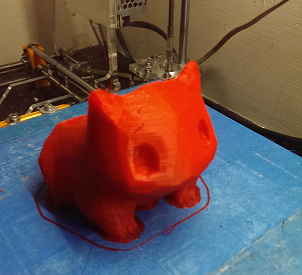
- Agustin Flowalistik designs several low poly features.
http://www.thingiverse.com/FLOWALISTIK/about
- I made this bag to my wife.
http://www.thingiverse.com/thing:33765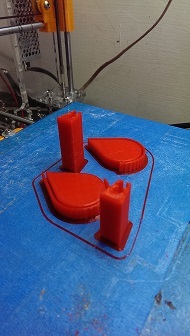
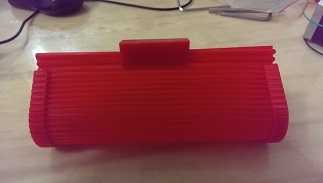

JHead-清噴頭
Posted on July 23rd, 2014
- 2014/07/14: 前幾天印出的東西,表面都粗粗的,且常常出料有問題,即使温度加高至 235 度也沒用,後來出料越來越少。拆開後發現鐵氟龍管有破洞,可能是拆時不小心弄破了。
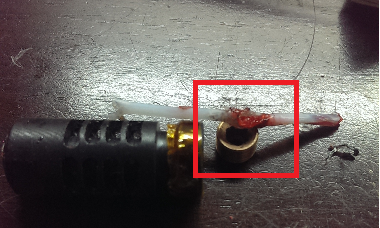
只好上網買 : 3DPW http://goods.ruten.com.tw/item/show?21403019447768#auc , 順便買了鑽頭 : http://goods.ruten.com.tw/item/show?21403016332667 - 再來就是參考前輩的更換技巧了
- Taiwan 3D Printing: https://www.facebook.com/groups/427010570716215/595050847245519
- jhead溢料修復 : http://prusa3dprinter.blogspot.tw/2014/01/jhead.html
- 鐵氟龍管取出前要先將上方的6角螺絲旋開
- 我的十字起子剛好可以插入 jhead 管內,用它來清內部的殘料剛好,我將温度調到190度,插入十字起字,慢慢黏出殘料,最後再用鑽頭通一下最前面。用手電筒由上往下照,若有看到光點,應該是通了。
鑽頭很脆弱,要小心使用,我的只是從藍色列印台掉到桌面就斷了,才一個手指高而已,100元就不見了。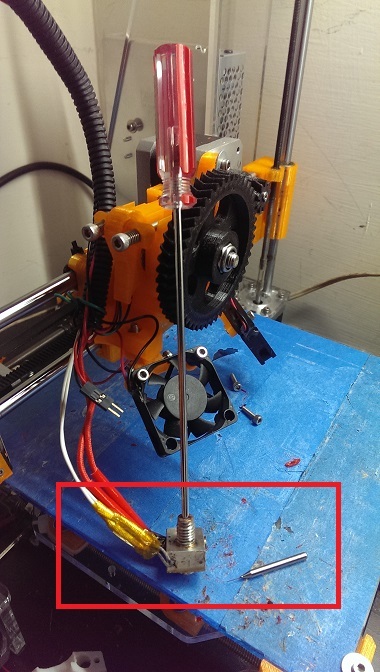
- 清完後,印出的東西表面就又滑溜滑溜的,跟剛組的一樣讚。 ^.^
1,2 是未清前的,1的表面是光滑的(中空方塊),2的表面是粗的(實心方塊),3是清完後,表面是光滑的。(照片可能看不出來)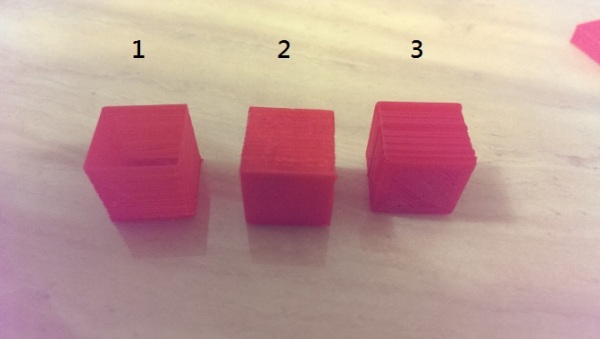
3D Exploration
Posted on June 27th, 2014
- Thumbnail
Menu | View | Thumbnails -> File | Generate Thumbnails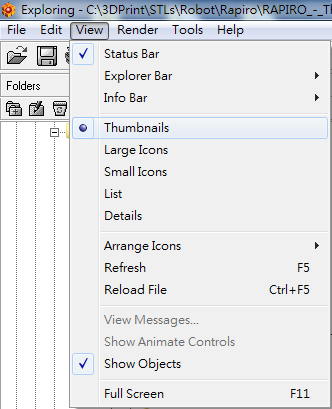
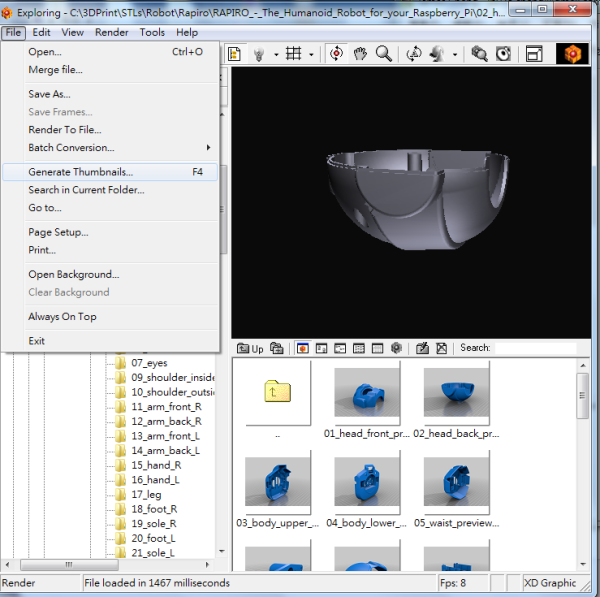
Regular-expression
Posted on June 25th, 2014
- 正規表示式 Regular Expression: http://atedev.wordpress.com/2007/11/23/%E6%AD%A3%E8%A6%8F%E8%A1%A8%E7%A4%BA%E5%BC%8F-regular-expression/