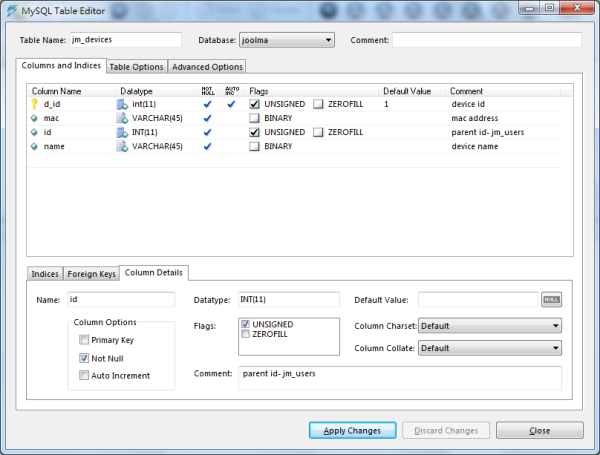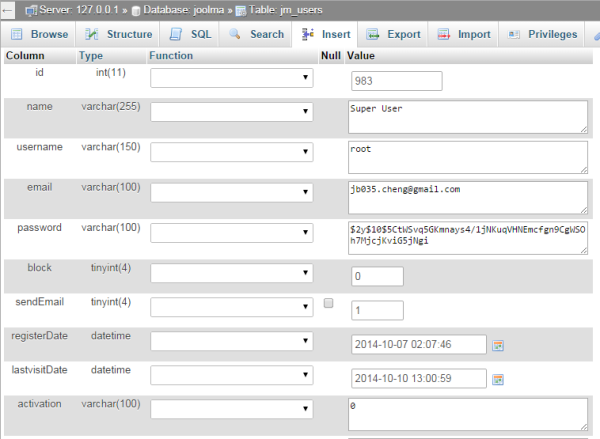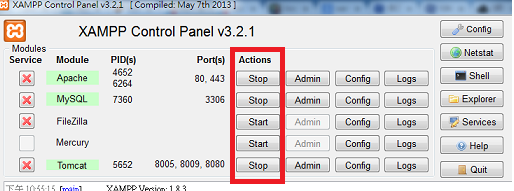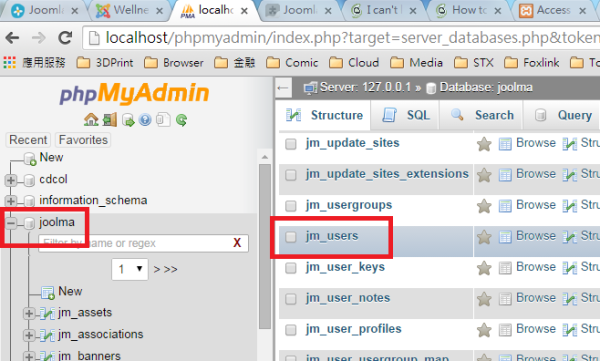[Table]
[Others]
- get Width : http://stackoverflow.com/questions/294250/how-do-i-retrieve-an-html-elements-actual-width-and-height
- width/height : http://stackoverflow.com/questions/3437786/get-the-size-of-the-screen-current-web-page-and-browser-window
- post string : http://stackoverflow.com/questions/14551194/how-are-parameters-sent-in-an-http-post-request
Example : http://example.com/page?parameter=value&also=another - New link tab : http://www.w3schools.com/html/html_links.asp
- option/select : http://stackoverflow.com/questions/3518002/how-to-set-default-value-for-html-select-element