- http://www.pcstore.com.tw/kidsgroup/M13018777.htm ATTOP AT-9806
- http://www.pcstore.com.tw/kidsgroup/M14876498.htm SKY WALKER
- http://www.pcstore.com.tw/kidsgroup/M12923338.htm Quadcopter 6047
- http://www.pcstore.com.tw/kidsgroup/M11986171.htm LADYBUG
- http://www.pcstore.com.tw/kidsgroup/M14685167.htm UDIRC
- 新手的Pixhawk 四軸飛行器 III 組裝 : http://oaione.blogspot.tw/
- 150元,用模塊DIY開源四軸飛控玩四軸 : http://bbs.5imx.com/bbs/forum.php?mod=viewthread&tid=606281
- 無人飛機空拍入門 : http://www.mobile01.com/topicdetail.php?f=368&t=3853906&p=1
- leaderg: https://tw.leaderg.com/article/index?sn=10507
- 自製大四軸, 零組件篇, (1) 遙控器 (Drone, Quadcopter, Futaba, Maker, Arduino, Animatronic Eye) http://gogoprivateryan.blogspot.tw/2015/01/1-drone-quadcopter-futaba-maker-arduino.html
- 翔大模型: http://goods.ruten.com.tw/item/show?21447817448471
Hilicopter/Quadcopter
Posted on January 12th, 2014
LEGO
Posted on January 12th, 2014
- http://www.mocpages.com/
- http://www.mocpages.com/moc.php/321678
- http://www.mocpages.com/moc.php/320971
- http://www.thumb.com.tw/article/%E7%B5%A6%E9%9D%9E%E5%AE%98%E6%96%B9%E6%A8%82%E9%AB%98%E7%A7%91%E6%8A%80%E7%B3%BB%E5%88%97%E7%9A%84%E5%AE%8C%E5%85%A8%E6%89%8B%E5%86%8A
- http://www.lego.com/en-us
- http://hackaday.com/2013/06/26/prototyping-a-maglev-train-using-lego/
- [TECHINE]
http://www.lego.com/en-us/technic/products/construction/42006/a
- Technics 8448 Super Street Sensation / Super Car Mk II
http://www.minifigs.net/forum/viewthread.php?tid=27147 - http://www.peeron.com/
- http://bbs.kimy.com.tw/forumTopic_new.asp?topicID=276821&allReply=y&offset=300
LEGO Digital Designer
Posted on January 12th, 2014
Google Web Speech API
Posted on December 19th, 2013
Google Web Speech API
- Google Web Speech API
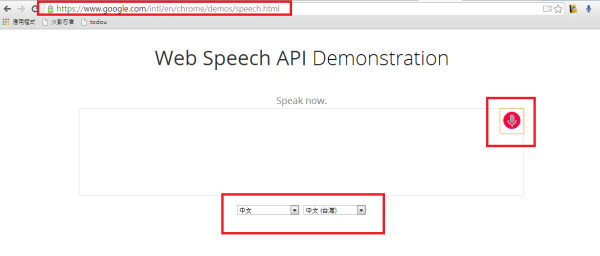
- 以前一直在尋找語音辨識的程式,有使用過微軟,蘋果,和 Google的。 Apple 及 Google 辨識率很高,今天終於找到 google 可以輸出編輯的方式。 對於我這種打字很慢的人人實在是一大福音 以前在電腦展看到這種軟體一套都要好幾千塊現在不用錢就可以使用真的是很方便。 而且他還支援很多種語言,所以實在是一個很方便用的程式。 以前網頁都用英文來寫作,因為輸入中文實在太慢了。現在有了這個方便的程式就可以考慮用中文來寫網頁。 使用的方法很簡單,當麥克風在閃爍時,你就可以開始說話,他就會辨識你所講的話 並顯示在文字對話盒,可以使用拷貝出來, 再按一下麥克風就可以把剛才的文字清除。
Welcome to Postach.io!
Posted on December 19th, 2013
Postach.io is the blogging platform that's powered by your Evernote documents.
Creating a Post
Postach.io creates blog posts and pages from your notes. To create a post, write a note and tag it as "published" in this notebook. Then click the "Sync" button. Bam! Your note is published on your site, just like that!
Creating a Page
Creating a page works the same, except you add an additional tag "page". This tells Postach.io to create your note as page instead of a post.
Editing a Post
Updating a note is just as easy. Try making a change to this note, and click the "Sync" button. Visit your site, and you'll see its been updated.
Deleting a Post
To remove a note from your site, simply remove the "published" tag and re-sync. You could also delete the note itself. Its that easy!
How do I change the profile photo on my site?
To upload a custom profile photo, create a note in your sites notebook and add the image you'd like to use. Tag the note with "avatar" and sync Evernote. Change the photo in that same note anytime you'd like to update your photo. Thats it! For those who use Gravatar, we support that by default too.
Creating Additional Sites?
To create a site, click the "Create New Site" button above. You'll be taken to Evernote to authenticate your account. You'll then be able to select an Evernote notebook, a unique subdomain along with other details such as author, twitter username and Google analytics code.
How can I format the style of my posts and pages?
There are several ways to format your notes. The easiest is to use the Evernote browser version. Although Evernote has a desktop and mobile version, their browser app has more formatting options for fonts, resizing and aligning images and inserting other elements. The second option is to use Markdown. This is basically a way of using regular text elements to format your notes. You can learn more about Markdown here. The last, and more advanced approach is to use HTML directly. Postach.io supports basic HTML elements and styles.
How can I add comments to my blog posts?
Postach.io uses Disqus for comments. Its a widely used and excellent tool for adding threaded comments to your site quickly. You'll need to create an account, which is free, to start using it.
I still have questions!
We'd be glad to help! Hit us up by clicking the "?" icon at the bottom right hand of your Postach.io screen. Alternatively we post lots of tutorials and tips on our blog and Facebook Group.
Example Postach.io Blogs
Postach.io can be used to create many variations of blogs and documentation sites! Here's some ideas to get you started.
- A tumble blog of your life and adventures.
- The internet needs more funny cat photos. Go!
- As an educator you can use it for teaching.
- Start a food blog of your favourite places to eat, with a short review.
- Documentation for your product or app.
- Create a link blog of interesting articles.
- Share your notebook with friends to make a collaborative wiki.
We're really excited about Postach.io and are happy you've decided to join us for the ride! If you have any suggestions, questions or feedback, we're all ears! We want to make this thing awesome! We can't do it without you.