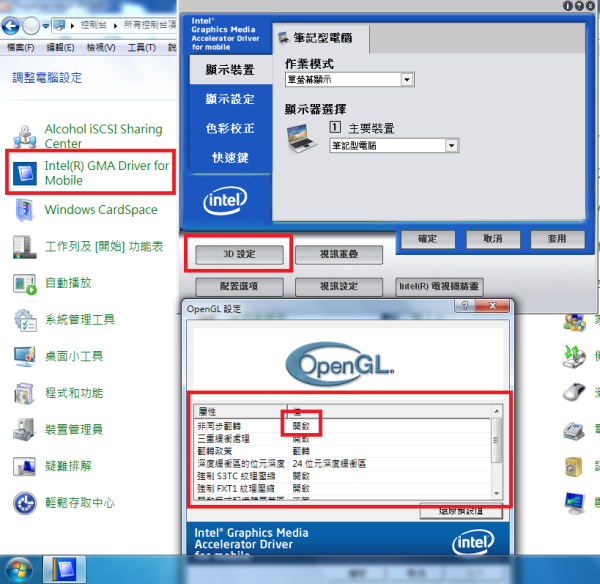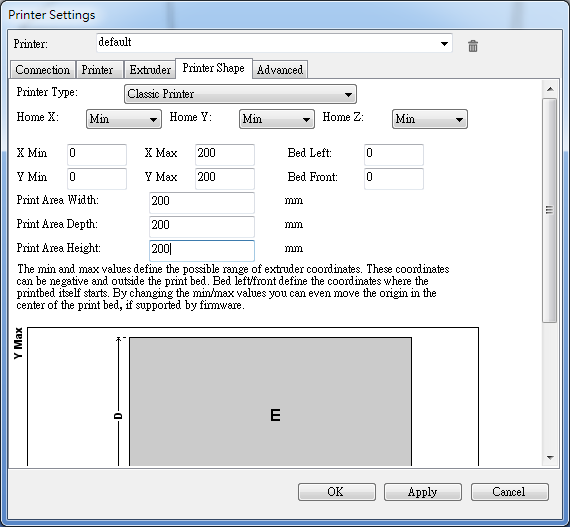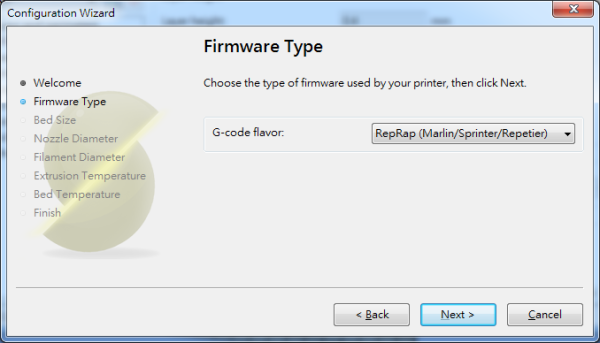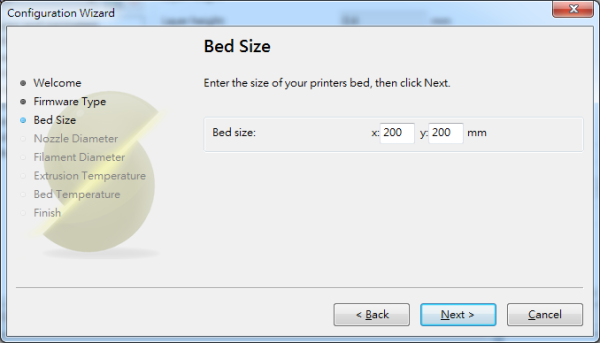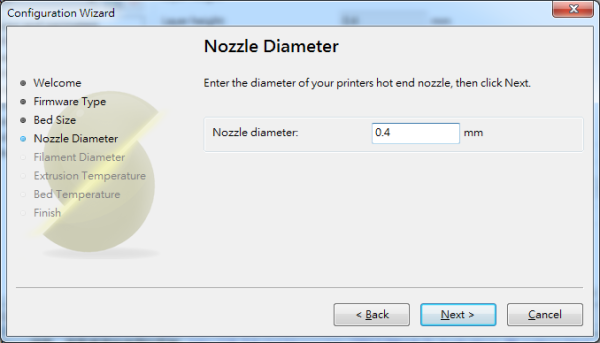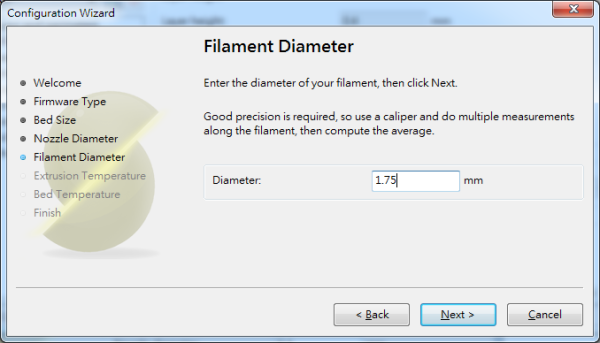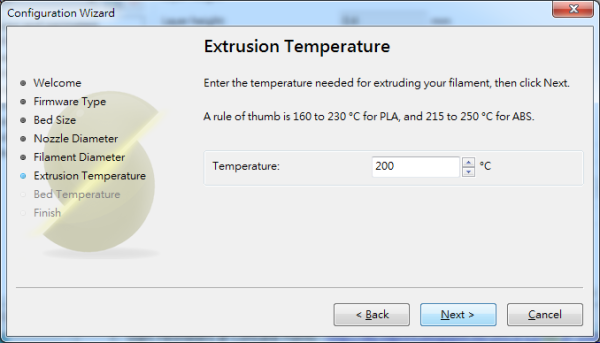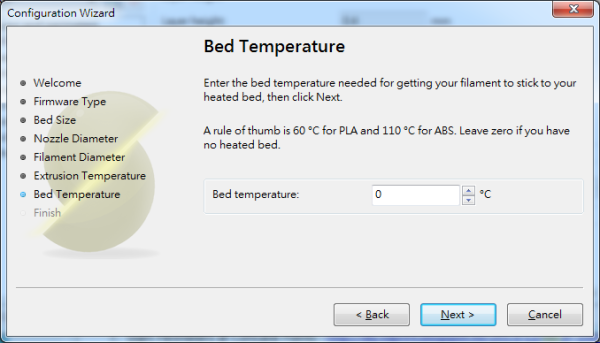- Remove GPT - Default back to MBR: http://unix.stackexchange.com/questions/61142/remove-gpt-default-back-to-mbr
parted /dev/sda
mklabel msdos
quit - How to Convert GPT to MBR on Linux: http://www.ehow.com/how_12119053_convert-gpt-mbr-linux.html
apt-get install gdisk - Create and format exFAT partition from Linux : http://unix.stackexchange.com/questions/61209/create-and-format-exfat-partition-from-linux
mkfs.exfat /dev/sdX1 , mkfs.exfat /dev/sdX2..... for the rest of partitions - 9 Linux Parted Command Examples : http://www.thegeekstuff.com/2011/09/parted-command-examples/
[Articles]
- Booting from GPT : http://www.rodsbooks.com/gdisk/booting.html
- Intel Mac can't have more than 4 partitions? : http://superuser.com/questions/160224/intel-mac-cant-have-more-than-4-partitions
- Using GPT Drives : http://msdn.microsoft.com/en-us/library/windows/hardware/dn653580(v=vs.85).aspx
- MacBook Pro bootcamp Windows cant see GPT partitions : http://www.insanelymac.com/forum/topic/294367-macbook-pro-bootcamp-windows-cant-see-gpt-partitions/
- What is the maximum number of partitions that can be made on a hard drive? : http://superuser.com/questions/368173/what-is-the-maximum-number-of-partitions-that-can-be-made-on-a-hard-drive
- Windows and GPT FAQ : http://msdn.microsoft.com/en-us/library/windows/hardware/dn640535(v=vs.85).aspx
- Using the New GUID Partition Table in Linux (Goodbye Ancient MBR): http://www.linux.com/learn/tutorials/730440-using-the-new-guid-partition-table-in-linux-good-bye-ancient-mbr-
- GPT and MBR: http://www.doc88.com/p-4671617917182.html
- http://unix.stackexchange.com/questions/114485/fdisk-l-shows-ext3-file-system-as-hpfs-ntfs
[Windows]
- https://blogs.aalto.fi/ltuuri/2011/03/10/diskpart-format-exfat/